Frequently Asked Questions
FAQ
- Aggressive SOT Menu Assistance

- Eulen FiveM Menu Assistance

- MemeSense CS2 Menu Assistance

- Rebound GTA5 Menu Assistance

- Super Spoofer Assistance

- redENGINE Mod Menu Assistance

- General Support Assistance

- TateWare Software

- AMP: Call of Duty Software Assistance

- Ethereal GTA 5 Menu Assistance

- Reported Spoofer Assistance
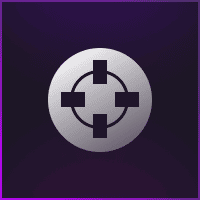
- Fecurity CS2 Menu Assistance

- Fecurity Grazy-Zone Menu Assistance

- TZX Fivem Menu Assistance

- Lumia Fivem Menu

- SafestCheats Valorant Menu Assistance

- J.J.S: Rocket League Software

- Subscription Assistance

- HX Software FiveM Menu Assistance

- Predator CS2 Menu Assistance

- Susano FiveM Menu Assistance

- Kernaim CS2 Menu Assistance

- J.J.S Fortnite Menu Assistance

AMP: Call of Duty Software Assistance
How to redeem my key and download?
Step 1: Disable Windows Security & Antivirus
-
Turn off Windows Defender (Real-Time Protection):
- Press the Windows key → search for Windows Security → open it.
- Click Virus & threat protection → scroll down → click Manage settings.
- Turn off Real-time protection and Tamper protection.
- Accept any prompts to confirm.
-
Uninstall any Third-Party Antivirus:
- Open Control Panel → click Programs and Features.
- Find antivirus software (e.g., Avast, Malwarebytes, McAfee) → right-click → Uninstall.
- Follow prompts and restart your PC if asked.
-
Optional: Use Defender Control Tool:
- Download from provided link (password:
sordum) - Open the program → click Disable Windows Defender
- If it reactivates after reboot, repeat this step.
- Download from provided link (password:
Step 2: Enable Virtualization (Required)
-
Press Ctrl + Shift + Esc → open Task Manager
-
Go to the Performance tab → select CPU
-
Look for “Virtualization: Enabled”
- If it says Enabled, skip this step
- If Disabled, enable it via your BIOS settings
Step 3: Disable Secure Boot (Optional but Recommended)
- Press Windows key → search System Information
- Check if Secure Boot State is On
- If On, reboot into BIOS and disable Secure Boot (only if playing multiple games or experiencing issues)
Step 4: Download and Launch the Loader
- Download Loader: [https://mega.nz/file/O85llApT#XVVMfWCvuGC7ge3u4fII0izlpTIagPR9h8DiHpKvcGQ)
- Extract and run loader as Administrator
- Enter your license key when prompted
- Wait for the injection process and follow any loader prompts
- After successful injection, launch Call of Duty
Final Notes
- Always run the cheat before launching the game
- Keep your game in Borderless Windowed mode
- If menu doesn’t appear or you see errors, review each step above carefully
- For performance issues, make sure overlays and memory integrity are disabled
If you have any issues please do not hesitate to contact our support https://discord.gg/TfDhQ7wBwp
What are the requirements for the software to work?
The following should be done for the software to work:
- Disable Secure Boot (BIOS)
- Enable Virtualization (BIOS)
- Disable Vuln. Driver-Blocklist
- Enable Defender Control
- Uninstall Valorant / Vanguard
- Uninstall all Anti Virus Programs
- Turn off UAC
**The current supported windows versions are as follows: **
- Windows 10 20h2 - Windows 11 23H2.
To find out which version of Windows your device is running.
- Press the Windows logo key + R, type winver in the Open box, and then select OK.
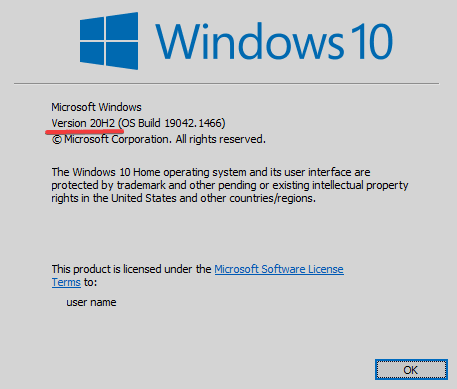
Fixes for issues
-
These are the only Official files that you should run to fix External.
-
if you get sent anything by someone else, and it does not look and perform as these .bat files DO NOT RUN THEM.
Additional Links
Website: https://amped.sellburst.io
Discord: https://discord.gg/TfDhQ7wBwp