Frequently Asked Questions
FAQ
- Aggressive SOT Menu Assistance

- Eulen FiveM Menu Assistance

- MemeSense CS2 Menu Assistance

- Rebound GTA5 Menu Assistance

- Super Spoofer Assistance

- redENGINE Mod Menu Assistance

- General Support Assistance

- TateWare Software

- AMP: Call of Duty Software Assistance

- Ethereal GTA 5 Menu Assistance

- Reported Spoofer Assistance
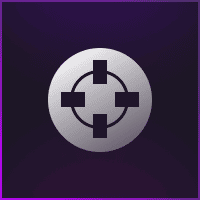
- Fecurity CS2 Menu Assistance

- Fecurity Grazy-Zone Menu Assistance

- TZX Fivem Menu Assistance

- Lumia Fivem Menu

- SafestCheats Valorant Menu Assistance

- J.J.S: Rocket League Software

- Subscription Assistance

- HX Software FiveM Menu Assistance

- Predator CS2 Menu Assistance

- Susano FiveM Menu Assistance

- Kernaim CS2 Menu Assistance

- J.J.S Fortnite Menu Assistance

J.J.S: Rocket League Software
How to redeem my key and download?
Follow these steps to install the J.J.S: Rocket League Software cheat:
-
Install BakkesMod:
- Download BakkesMod from the official website: https://bakkesmod.com/.
- Run the installer and follow the on-screen instructions.
-
Install Recommended Plugins:
- After installing BakkesMod, enhance your experience by adding the following plugins:
- Ball Prediction: https://bakkesplugins.com/plugins/view/157
- AutoLeave: https://bakkesplugins.com/plugins/view/166
- SkipReplay: https://bakkesplugins.com/plugins/view/34
- After installing BakkesMod, enhance your experience by adding the following plugins:
-
Download the J.J.S Loader:
- Obtain the loader from the provided link (https://gofile.io/d/x1ntFP).
-
Launch the Loader:
- Run the downloaded loader executable.
- If you’re a returning customer, log in with your credentials. New users should register and enter the License Key received upon purchase.
-
Inject the Cheat:
- Within the loader, navigate to the “Rocket League Private” tab.
- Click the “Load” button. A prompt will instruct you to open Rocket League.
- Launch Rocket League; the cheat will automatically inject, and the loader will close.
-
Verify Installation:
- Once in-game, confirm that the cheat menu and plugins are active and functioning.
Important Tips:
- Avoid Prolonged Win Streaks: To minimize detection risk, occasionally force close the game using Alt + F4, especially during long win streaks.
- Regular Updates: Check for software updates to maintain compatibility and access new features.
Crashing Error Fixes
- If you crash during setup / injecting just restart the game and reinject currently we have not experienced a single crash in game if you experience one make sure to make a support ticket and reach out for help. https://discord.gg/TfDhQ7wBwp
Known Issue
- If Crashing Please Do The Following As Bakkesmod Updated with an “Integrity Update”
- Disable All Plugins BUT Rcon Plugin & Hakkesmod Plugin.
If Still Experiencing Crashing its advised You Verify your game files, Or Reinstalling Your Game.
How to avoid report bans?
- Rocket league bans only occur due to abnormal playstyle and your account getting a mass amount of reports. All rocket league bans are manual.
- You can buy tracker views to reduce reports making your account seem more authentic
- You can toggle the AI off sometimes and play in your normal playstyle to avoid getting mass reported.
- Use the rocket league chat to make users think your not an AI playing.
- Avoid using auto-queue and auto skip replay tools as this can make you seem suspicious.
- We cannot guarantee you will not get banned, however the ban has nothing to due with the product itself just how legimate your gameplay is, users with an aged account will have a higher chance of not getting banned or encountering any issues as their account is more authentic. The AI is constantly being trained to become more authentic in its playstyle to keep bans low, currently its 1/25 users who experience issues when using the product so always remember to play on an account you don’t mind loosing.
Additional Links
Website: https://amped.sellburst.io
Discord: https://discord.gg/TfDhQ7wBwp