Frequently Asked Questions
FAQ
- Aggressive SOT Menu Assistance

- Eulen FiveM Menu Assistance

- Lethal Rainbow 6 Menu Assistance

- MemeSense CS2 Menu Assistance

- Rebound GTA5 Menu Assistance

- Phantom X GTA5 Menu Assistance

- Super Spoofer Assistance

- redENGINE Mod Menu Assistance

- General Support Assistance

- TateWare Software

- Pellix CS2 Software Assistance

- J.J.S Apex Menu Assistance

- Ethereal GTA 5 Menu Assistance

- Keyser FiveM Software Assistance

- Unnamed Valorant Software Assistance

- Reported Spoofer Assistance
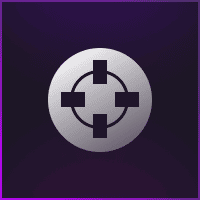
- Fecurity CS2 Menu Assistance

- Cartel CS2 Menu Assistance

- Fecurity Grazy-Zone Menu Assistance

- TZX Fivem Menu Assistance

- Lumia Fivem Menu

- SafestCheats Valorant Menu Assistance

- Unnamed Call of Duty Software Assistance

- Subscription Assistance

- HX Software FiveM Menu Assistance

- Predator CS2 Menu Assistance

- Susano FiveM Menu Assistance

- Kernaim CS2 Menu Assistance

- J.J.S Fortnite Menu Assistance

Keyser FiveM Software Assistance
How can I register & redeem my Pellix key?
1. Preparation Steps
- Before downloading or running the software, you must disable any active antivirus or it may block or delete critical files.
- Disable Windows Defender: Press Windows Key + I to open Settings.
- Go to Privacy & Security > Windows Security > Virus & Threat Protection.
- Click Manage Settings under “Virus & threat protection settings”.
- Turn off Real-time protection and all other protections listed.
2. Disable 3rd-Party Antivirus (if installed):
- Open your antivirus software (e.g., Avast, Norton, McAfee, Bitdefender).
- Find the settings or protection menu.
- Temporarily disable real-time protection, auto-scanning, and firewall if needed.
- In some cases, you may need to uninstall the antivirus completely if it causes conflicts with the loader.
3. Register a Keyser Account
- Visit https://keyser.gg/ and create an account using the same email you used to make your purchase.
- This ensures your license key will be correctly linked to your account.
- Set a secure password and verify your email if prompted.
4. Download the Software
- After logging into your Keyser account:
- Navigate to the downloads section of the dashboard.
- Download the latest version of the Keyser loader.
- Save the file somewhere easily accessible, like your desktop.
5. Launch and Activate the Software
- Right-click the loader and select “Run as administrator”.
- When prompted, log in using your Keyser account credentials (the username and password you created in Step 3).
- Enter the license key you received in your email or found under Game Keys.
- The loader will validate your key and prepare the cheat for use.
6. Start FiveM and Use the Software
- Once the loader confirms success, open FiveM.
- The cheat will activate in-game, and you should see the menu once you’re in a server or main screen.
- Most Keyser software menus can be opened with the Insert key on your keyboard (unless otherwise stated).
Additional Tips
- Always disable antivirus before each use, or set exceptions for the Keyser loader files.
- Do not share your license key or account credentials—each key is locked to one user.
- If the loader crashes or doesn’t open, re-check your antivirus settings or reinstall any missing system dependencies (such as Visual C++ Redistributables).
Official Help & Troubleshooting
- If you encounter any problems, visit the official guide for troubleshooting or open a support ticket:
https://keyser.gitbook.io/keyser-faq/how-to-register
Video tutorial: https://www.youtube.com/watch?v=YAEp9MojTok
I getting First/Second check failed error, what should I do?
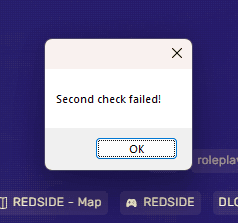
- If you have this error, switch FiveM to Release channel
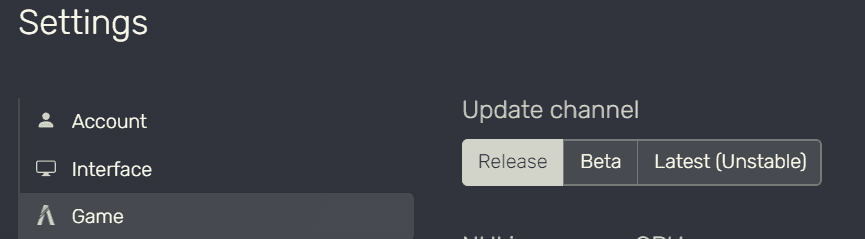
How do I fix Injection Error #1?
- If you have “Injection Error” like this, try to restart the PC or check if you have all permission in your PC, if you continue to have the error open a ticket here. https://discord.com/invite/keyserback
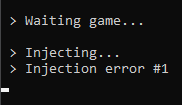
My loader keep crashing, what should I do?
- If the loader crash or when you press F5 FiveM crash, Sync timezone or restart your PC or remove the Anti-virus, and if the error persists open a ticket here. https://discord.com/invite/keyserback
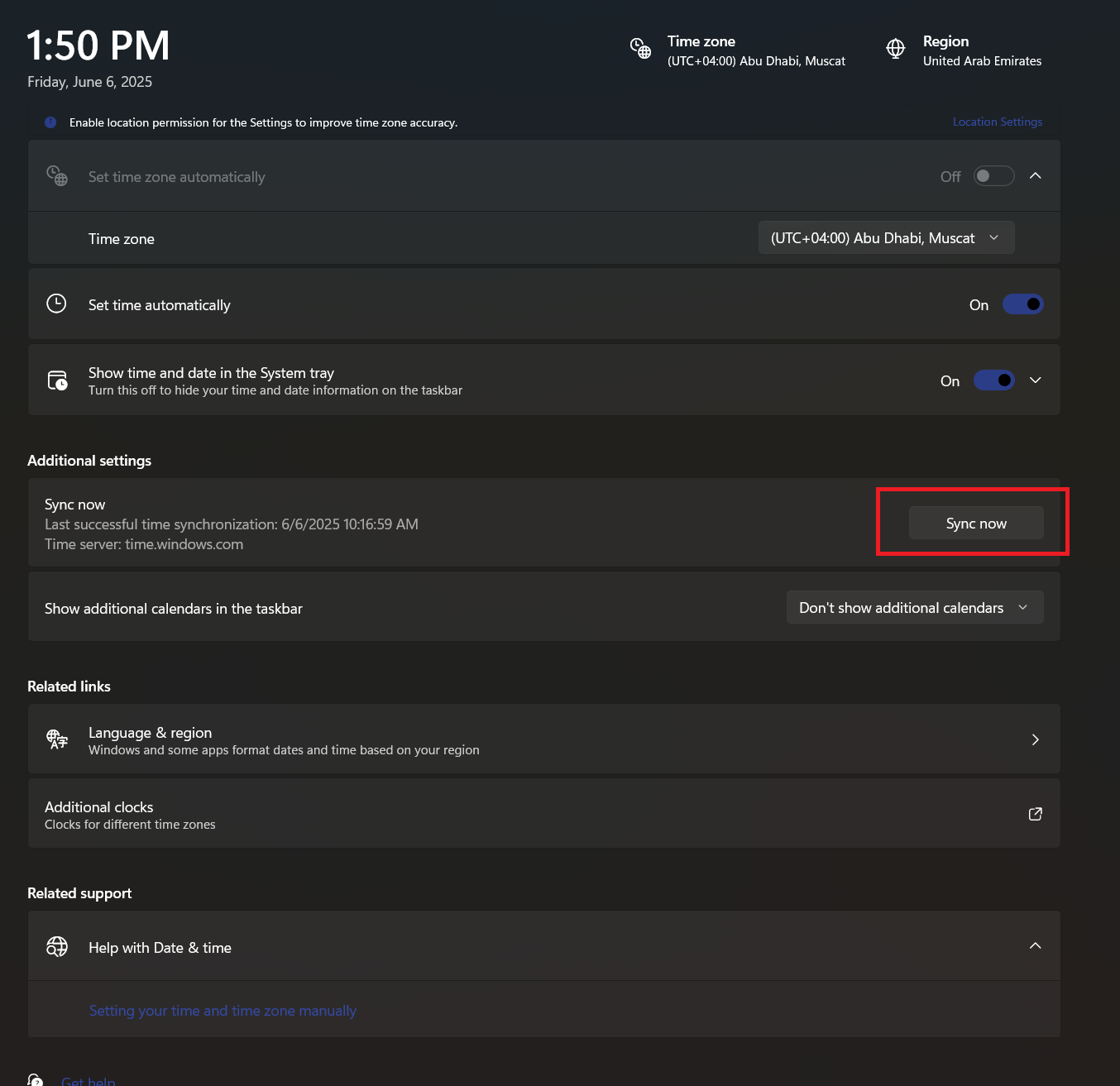
I am getting Error "Don't use full-screen exclusive when initialize", what should I do?
- Just switch your game to full-screen not full-screen exclusive
I am Stuck at "Awaiting script.." how can I fix this?
- Press F5 when your player spawned
Loader say Injected but nothing is happening
- If you got this error, check if you have admin rights in your PC, and if it haven’t fixed then create a folder in C:\Windows\IME ( create the folder named IME )
Can I get banned for using your software?
- Our software uses advanced protection systems to ensure your safety. We regularly update our security measures to keep you protected.
Security Features:
- Anti-detection system
- Regular updates
- Real-time monitoring
Our Guarantee:
- 24/7 protection
- Instant updates
- Support assistance
How often do you update the software?
We maintain a regular update schedule to ensure optimal performance and security. Our team works around the clock to provide:
- Weekly feature updates
- Immediate security patches
- Monthly major releases
- Continuous improvements based on user feedback
Additional Links
Website: https://keyser.gg/
Discord: https://discord.com/invite/keyserback