Frequently Asked Questions
FAQ
- Aggressive SOT Menu Assistance

- Eulen FiveM Menu Assistance

- Lethal Rainbow 6 Menu Assistance

- MemeSense CS2 Menu Assistance

- Rebound GTA5 Menu Assistance

- Phantom X GTA5 Menu Assistance

- Super Spoofer Assistance

- redENGINE Mod Menu Assistance

- General Support Assistance

- TateWare Software

- Pellix CS2 Software Assistance

- J.J.S Apex Menu Assistance

- Ethereal GTA 5 Menu Assistance

- Keyser FiveM Software Assistance

- Unnamed Valorant Software Assistance

- Reported Spoofer Assistance
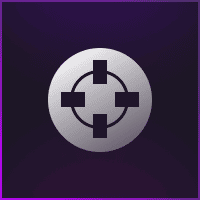
- Fecurity CS2 Menu Assistance

- Cartel CS2 Menu Assistance

- Fecurity Grazy-Zone Menu Assistance

- TZX Fivem Menu Assistance

- Lumia Fivem Menu

- SafestCheats Valorant Menu Assistance

- Unnamed Call of Duty Software Assistance

- Subscription Assistance

- HX Software FiveM Menu Assistance

- Predator CS2 Menu Assistance

- Susano FiveM Menu Assistance

- Kernaim CS2 Menu Assistance

- J.J.S Fortnite Menu Assistance

Pellix CS2 Software Assistance
How can I register & redeem my Pellix key?
Registration and Download
- Visit the Website: Open your web browser and navigate to https://pellix.xyz
- Register: Click on the ‘Register’ button and fill out the required information to create a new account.
- Activate subscription: After logging in, find the ‘Counter-Strike 2’ option in the menu. Click on ‘Activate Key’. Enter your key in the provided field and press the ‘Activate’ button.
- Download the Loader: Locate the ‘Download loader’ button in the top right corner of the website. Click on it to download the loader to your device.
- If your browser blocks the download, you can try ‘Download Archive’. Archive password can be found in the file name after “password_”.
- You probably will need an external unarchiver (WinRar, for example)
Injecting
- Open CS2: You can open CS2 either before or after you start the cheat. It’s not necessary to do it in a specific order.
- Open Loader: Open loader that your downloaded on step 4.
- Select Counter-Strike 2: In the loader interface, find and select the ‘Counter-Strike 2’ option.
- Inject the Cheat: Click on the ‘Inject’ button to start the cheat in CS2.
- Enjoy: Now you can enjoy using the CS2 cheat.
To open the cheat menu you can use DEL button on you keyboard.
Is it safe to use?
- No cheat is 100% safe.
- Pellix has been undetected for over three years — zero bans since the CS:GO days.
Does the cheat support Fullscreen?
- Yes, it supports Fullscreen mode.
- Make sure Fullscreen optimizations are enabled in the game settings.
- If you have the Fullscreen optimization checkbox ticked, untick it.
Loader crashes with no error, what should I do?
-
Sync your system time via Windows settings.
-
Use time servers like:
-
Install vc_redist and restart your PC if syncing doesn’t help.
Loader loads product infinitely, what should I do?
- Try running the loader with or without VPN.
- Fully uninstall antivirus software (especially ESET NOD32).
- Restart your PC after.
Aim or trigger doesn’t work at all?
Uninstall the following:
- Razer or Logitech mouse drivers
- RawAccel
- reWASD
- Any other mouse software with kernel-level drivers
Still not working?
- Press Win+R, type regedit
- Navigate to: HKEY_LOCAL_MACHINE\SYSTEM\CurrentControlSet\Control\Class{4D36E96F-E325-11CE-BFC1-08002BE10318}
- Check UpperFilters value — if it’s anything other than mouclass, that’s likely the issue
- Delete the corresponding driver in C:\Windows\System32\drivers (e.g., reWASD.sys)
- Or uninstall via Control Panel
Loader says: Conflicted anticheat present?
- Uninstall Vanguard and/or FaceIt Anticheat from Control Panel
- Restart your PC
Loader says: Please disable driver blocklist?
-
Open Windows Security → Device Security → Core Isolation → turn off Vulnerable Driver Blocklist
-
Or use regedit to do the following:
-
Navigate to: HKEY_LOCAL_MACHINE\SYSTEM\CurrentControlSet\Control\CI\Config
- Set VulnerableDriverBlocklistEnable to 0
- Set Enabled to 0
-
Then go to: HKEY_LOCAL_MACHINE\SYSTEM\CurrentControlSet\Control\DeviceGuard\Scenarios\HypervisorEnforcedCodeIntegrity
- Set Enabled to 0
-
-
Restart your PC after each step
-
If nothing works, disable Secure Boot in BIOS
Loader says: Failed to load driver?
- If you’re using Kaspersky, disable hardware virtualization in the antivirus settings
- If that doesn’t help, fully uninstall Kaspersky or any other antivirus
Where can I find a config for the cheat?
- Use the Cloud Configs tab in the cheat menu
- Or ask for one on our Discord server
Enabled Bhop and now I can’t jump?
- Click Copy Bind in the cheat menu (next to Bhop)
- Paste into the game’s console using Ctrl+V
Overlay FPS is low — how to fix?
-
Disable anti-aliasing and FSR in-game
-
Switch to Fullscreen exclusive mode
-
In the cheat menu:
- Set Overlay Sync Type to Manual and tweak values
- Change Overlay Render Type from Hardware ↔ WARP
-
Limit in-game FPS by 20–30 below your normal max
-
Disable Windows Game Mode
Feature list
Global
- Fullscreen support: Works perfectly in fullscreen mode.
- Custom mouse sensitivity support: Works regardless of in-game sensitivity settings.
- Multi-monitor support: Can be used with multiple screens attached.
- Multi-resolution support: Supports 4:3, 16:9, 16:10 resolutions.
- Notifications system: In-game notification system for user feedback.
- Reload system: Reload the cheat menu with a hotkey.
Visuals
- Glow ESP: Glowing outline around players.
- Box ESP: Shows bounding box around enemies.
- Health Bar: Displays enemy health next to ESP.
- Weapon ESP: Shows weapon name the enemy is holding.
- Snaplines: Draws a line to enemy positions.
- Skeleton ESP: Displays the enemy’s skeleton.
- Flags: Extra info next to ESP (zoom, flashed, etc.).
- Dormant ESP: Draws ESP on enemies even when not visible.
- Visibility Check: Changes ESP color based on visibility.
- Custom Colors: Configure ESP and menu colors.
Aimbot
- Enable Aimbot: Toggleable main aimbot system.
- Aim Key: Define which key activates aimbot.
- Smooth: Adjust how fast the aim locks onto targets.
- FOV: Field of view limit for the aimbot.
- Silent Aim: Keeps your aim invisible to spectators.
- Recoil Control: Compensates for weapon recoil.
- Hitbox Selection: Choose which part of enemy to aim at.
- Visibility Check: Only aims at enemies you can see.
Grenade Helper
- Grenade Prediction: Shows where grenades will land.
- Line Display: Shows throw trajectory.
- Grenade Helper System: Assists in lineup and timing for nades.
Radar
- 2D Radar: Mini-map style overlay.
- Radar Positioning: Move radar on screen.
- Zoom & Scale: Change radar zoom and size.
- Teammate Filtering: Option to hide/show teammates.
Miscellaneous
- Bunny Hop (Bhop): Auto-jump feature.
- Auto-Strafe: Assists with air-strafing movement.
- Clantag Spammer: Cycles your clantag in-game.
- Viewmodel Changer: Adjust your weapon viewmodel.
- No Flash: Remove or reduce screen flash.
- Third Person: Toggle third-person perspective.
- Crosshair: Custom crosshair overlay.
Configs
- Local Config System: Save/load settings locally.
- Cloud Config System: Save/load from cloud.
- Default Configs: Comes with pre-set configurations.
Additional Links
Website: https://pellix.xyz
Discord: https://discord.gg/dUSShGxg7m