Frequently Asked Questions
FAQ
- Contact Us

- General Support Assistance

- Refund Policy

- Super FiveM HWID Reset Tool Assistance
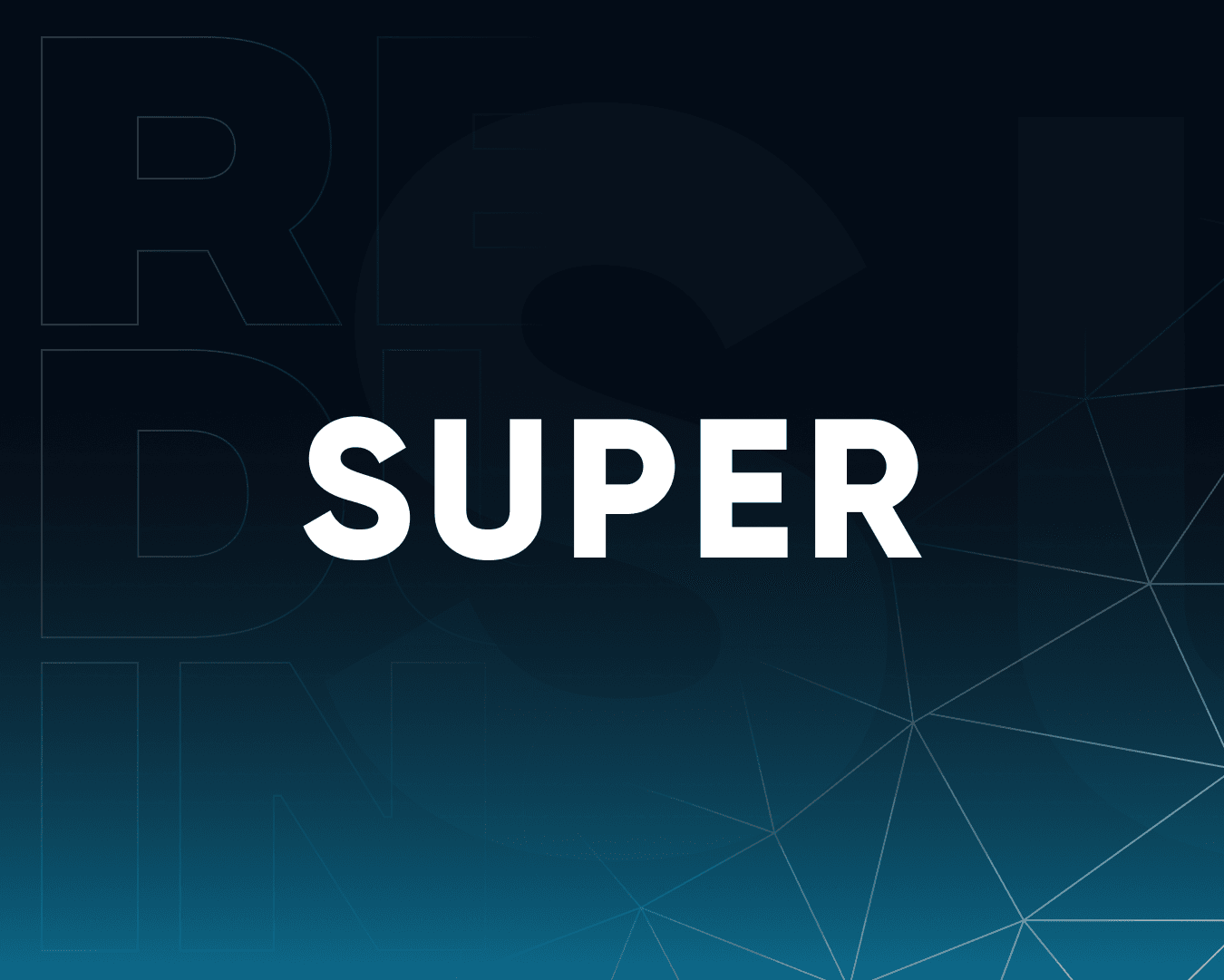
- Eulen FiveM Menu Assistance

- MemeSense CS2 Menu Assistance

- KaZo: FiveM Software Assistance

- Busan Products Assistance

- Aggressive SOT Menu Assistance

- Lunar FiveM Spoofer Assistance

- Pellix CS2 Menu Assistance

- Ethereal GTA 5 Menu Assistance

- Predator CS2 Menu Assistance

- Kernaim CS2 Menu Assistance

- Baimless Products Assistance
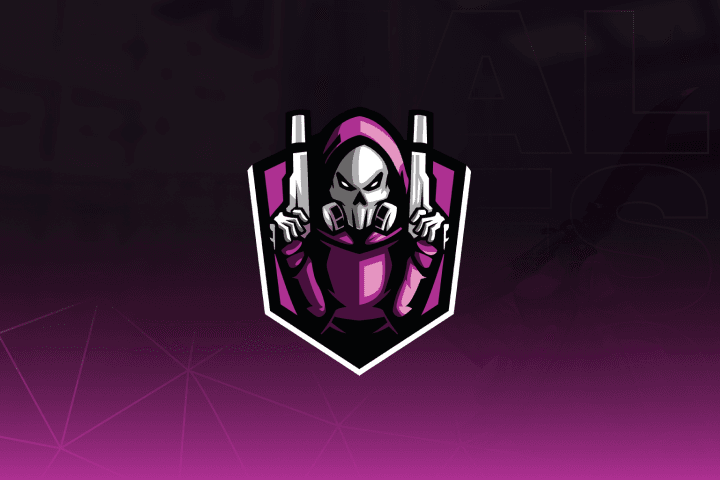
- Overdose Products Assistance
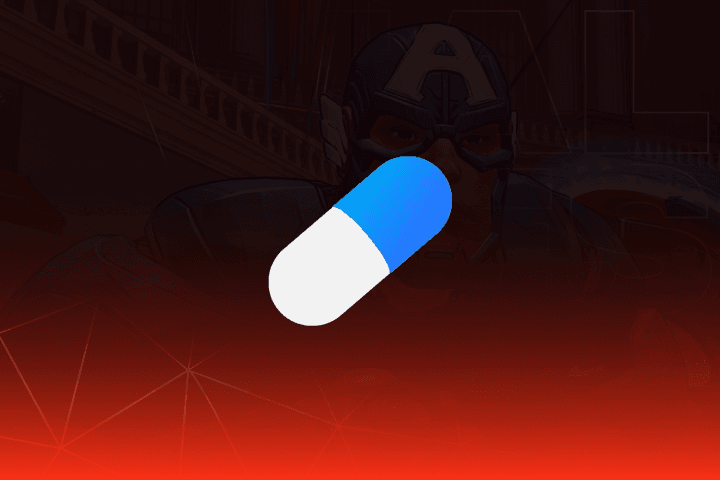
- Nemesis SOT Menu Assistance
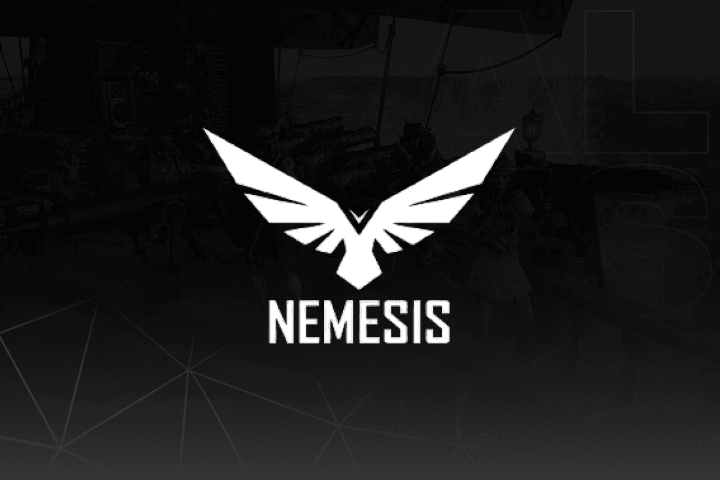
- TZX Fivem Menu Assistance

- Lumia Fivem Menu

- Keyser FiveM Menu Assistance

- Subscription Assistance

- Susano FiveM Menu Assistance

Pellix CS2 Menu Assistance
How can I register/redeem my key?
How to Activate Your Pellix: CS2 Software
Step 1: Visit the official Pellix website
Go to https://pellix.xyz using your preferred web browser.
Step 2: Register a new account
Click the ‘Register’ button and complete the sign-up form to create your account.
Step 3: Activate your subscription
Log in, then navigate to the ‘Counter-Strike 2’ section. Click ‘Activate Key’, enter your license key, and press ‘Activate’.
Step 4: Download the loader
Click the ‘Download loader’ button in the top-right corner of the site to download the cheat loader.
Step 5: Launch CS2
You can open Counter-Strike 2 either before or after starting the loader—it works in any order.
Step 6: Run the loader
Launch the loader you downloaded in Step 4.
Step 7: Select CS2 in the loader
In the loader interface, select ‘Counter-Strike 2’ from the list of supported games.
Step 8: Inject the cheat
Click ‘Inject’ to load the cheat into your game.
Step 9: Enjoy the advantage
You’re now ready to dominate. Press the DEL key on your keyboard to open the in-game cheat menu.
Is it safe to use?
No cheat can guarantee safety, our cheat has been undetected (warranted zero bans) for over three years, since our first release for CS:GO.
Does the cheat support full screen?
- Yes, full screen mode is supported, full screen optimizations for the game need to be enabled. (If you have the following checkbox ticked, untick it.)
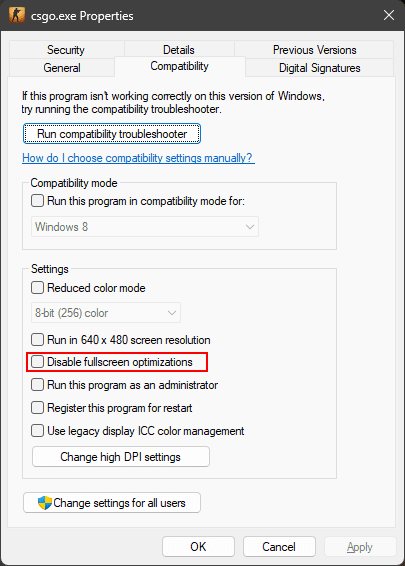
Loader crashes without any error when I try to load the cheat, what should I do?
- Synchronize the time on your computer, this can be done in windows settings. Suitable time servers:
time.windows.com,time.cloudflare.comandtime.nist.gov. - Make sure your time server is one of that list.
- If that doesn’t help, install vc_redist and restart your PC.
Loader loads product infinitely
- Try to use loader with or without VPN. Also remove any antivirus programs installed on your PC (ESET NOD32 is confirmed to be the cause of such issue) and restart PC.
Aim/trigger doesn't work no matter the settings, what should I do?
-
Uninstall all of the following, then reboot the system:
– Razer or logitech mouse drivers.
– RawAccel.
– reWASD.
– Any other software that might mess with your mouse using a kernel mode driver. -
Still not working?copy
Press Win+R, enter regedit, then enter ‘HKEY_LOCAL_MACHINE\SYSTEM\CurrentControlSet\Control\Class{4D36E96F-E325-11CE-BFC1-08002BE10318}’ in the search bar.
Check which value you have in the ‘UpperFilters’, if it contains something except for ‘mouclass’ then it’s the driver you’re looking for. If you sure that you doesn’t have any software from that driver installed, you can go to ‘C:\Windows\System32\drivers’ and delete driver with that name (for example ‘reWASD.sys’), otherwise remove it from the control panel.
Loader writes Conflicted anticheat present, what should I do?
- You need to remove Vanguard and/or FaceIt Anticheat. Remove it via windows control panel. After that, restart your PC.
Loader writes Please disable driver blocklist, what should I do?
- Open the Windows Security application, in the Device Security pane go to the core isolation details page, set the state of the Vulnerable Driver Blocklist (Microsoft) to Off, restart the device.
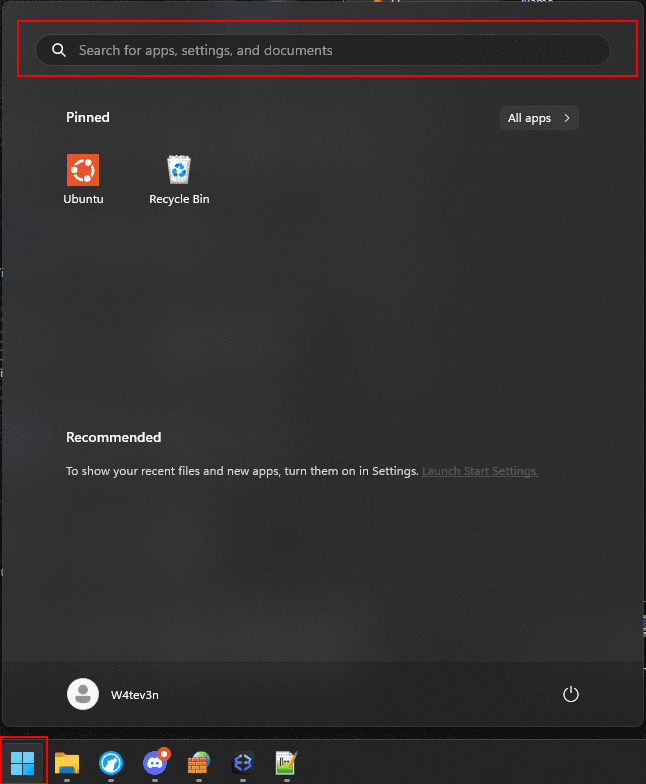
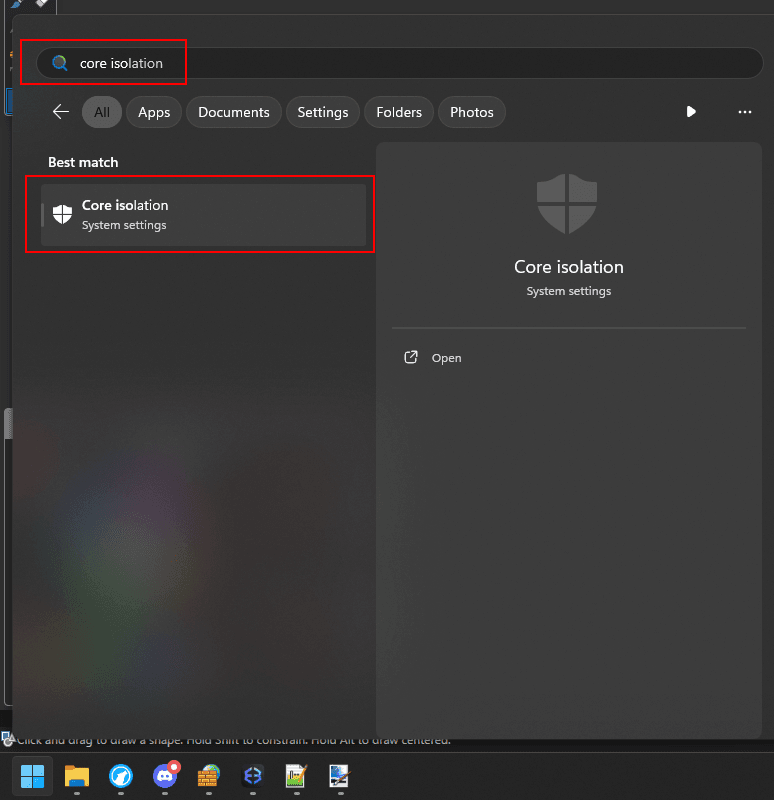
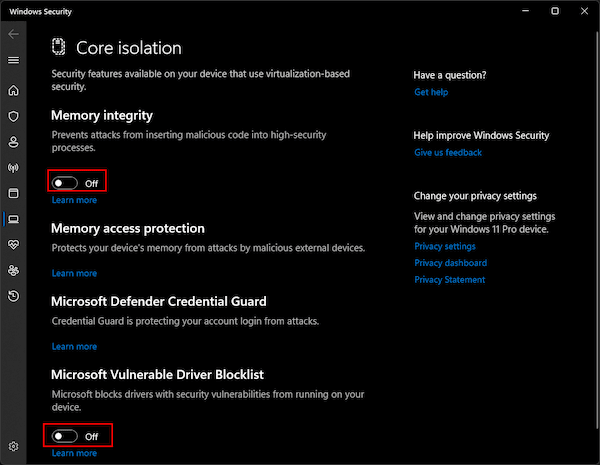
Loader writes Failed to load driver, what should I do?
- If you have Kaspersky on your computer, you will need to disable hardware virtualization in the antivirus settings, you can find out more details on their website.
- If that doesn’t help, uninstall Kaspesky antivirus or any other anivirus you have on your PC.
Where can I find a config for cheat?
- You can download any of the cloud configs present in the cloud configs tab in the menu of the cheat.
- Alternatively, you can ask for a config on our Discord.
I have enabled Bhop feature and now I can't jump, what should I do?
- You need to press
Copy bindbutton in cheat’s menu (It’s located next to bhop checkbox) and thenCtrl+Vthe copied alias into game’s console.
The cheat overlay's FPS is small, what should I do?
Since cheat is External, it has to compete with the game for PC resources.
- To solve this problem, we recommend you do the following:
– Disable anti-aliasing and Fidelity FX Super Resolution (FSR) in the game.
– Try changing the game into fullscreen exclusive mode as opposed to fullscreen windowed.
– Try changing Overlay Sync Type in the menu of the cheat to manual and find a value that works best.
– Try limiting your in-game fps to a value 20-30 fps lower then you have normally.
– Try changing Overlay Render Type from Hardware to WARP or back. (Sometimes changing it from Hardware to WARP and back in-game helps, for some reason.)
– Try disabling Game Mode in Windows.
Additional Links
Discord: https://pellix.xyz/discord.php
Website: https://pellix.xyz