Frequently Asked Questions
FAQ
- Contact Us

- General Support Assistance

- Refund Policy

- Super FiveM HWID Reset Tool Assistance
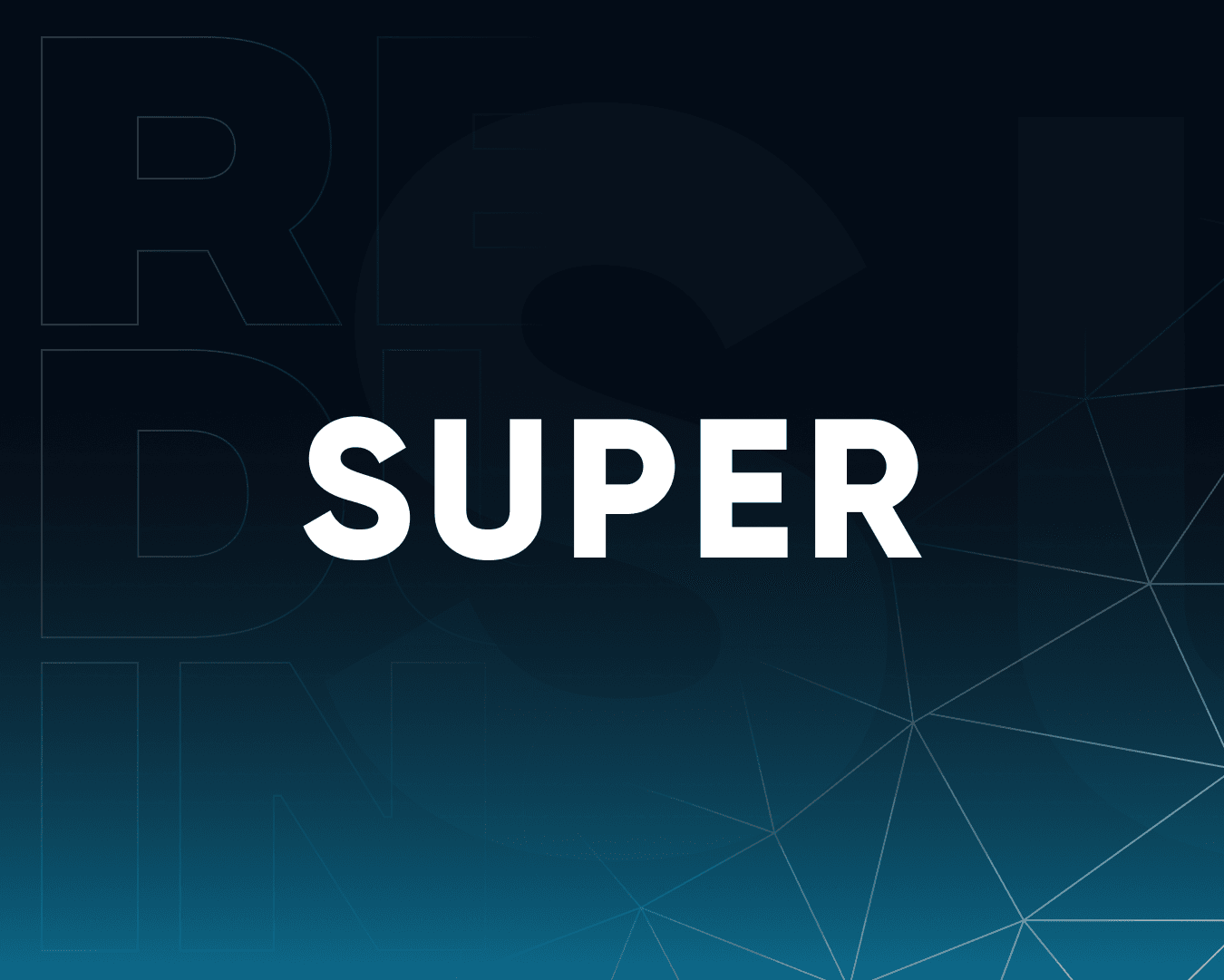
- Eulen FiveM Menu Assistance

- MemeSense CS2 Menu Assistance

- KaZo: FiveM Software Assistance

- Busan Products Assistance

- Aggressive SOT Menu Assistance

- Lunar FiveM Spoofer Assistance

- Pellix CS2 Menu Assistance

- Ethereal GTA 5 Menu Assistance

- Predator CS2 Menu Assistance

- Kernaim CS2 Menu Assistance

- Baimless Products Assistance
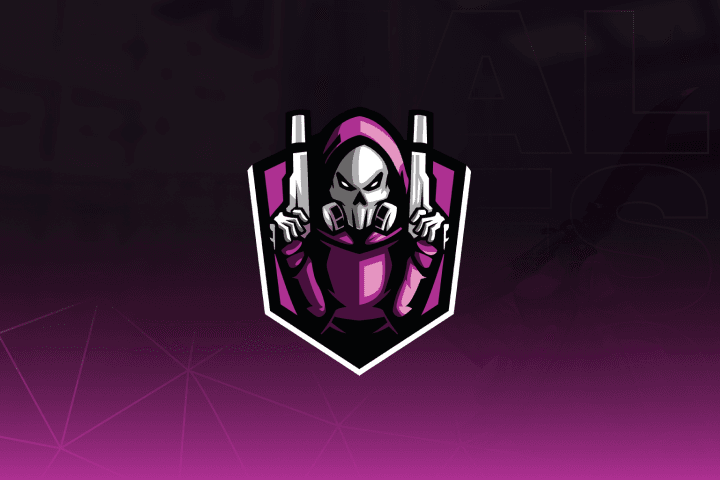
- Overdose Products Assistance
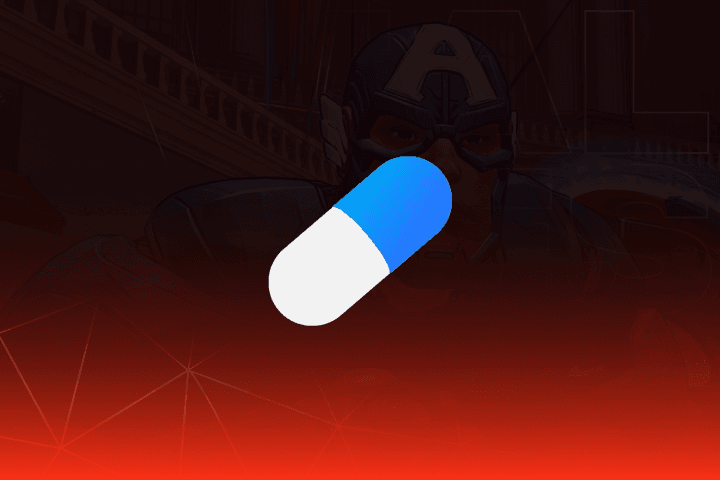
- Nemesis SOT Menu Assistance
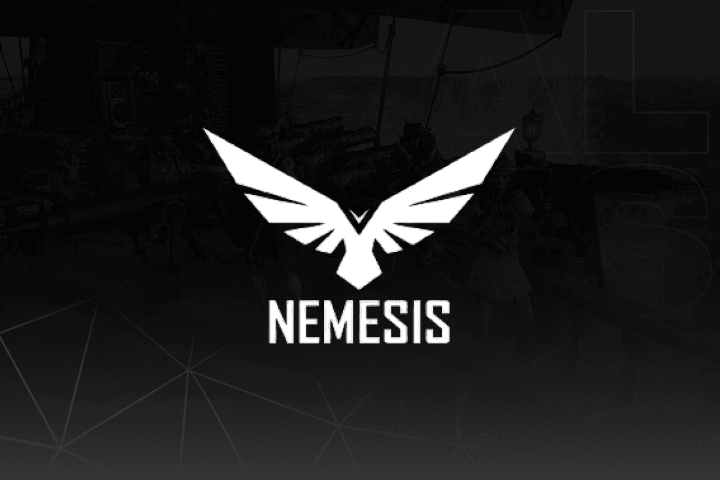
- TZX Fivem Menu Assistance

- Lumia Fivem Menu

- Keyser FiveM Menu Assistance

- Subscription Assistance

- Susano FiveM Menu Assistance

Aggressive SOT Menu Assistance
How do I redeem and download the loader?
Download
- Go to Aggressive website and register
- Redeem your key and download the loader from your personal profile.
Prerequisites:
-
Start the loader as an administrator
Right-click on the loader file.
Select “Run as administrator” to ensure it has the necessary permissions. -
Disable anti-virus
Open your anti-virus software (e.g., Windows Defender, Avast, etc.).
Temporarily disable real-time protection and any other security settings that may block the loader or bypass. -
Enable Discord overlay for the game
Open Discord and go to User Settings.
Under App Settings, select Game Overlay.
Toggle Enable in-game overlay on.
Make sure your game is listed under Registered Games. If not, add it manually.
Ensure the overlay is enabled for your game.
Launching The Software:
-
Start the bypass first
Launch the bypass tool before opening the game to ensure no problems occur or to prevent crashing concerns. -
Open the game
Start the game normally through its launcher or client.
Wait for the Discord overlay to load
Once the game is open, confirm that the Discord overlay appears in the top-left corner of your screen. This ensures that Discord has fully integrated with the game.
Load the software
After confirming the Discord overlay is active, inject or run the software program.
Enjoy
Aggressive Discord for any issues with the software tool: https://discord.gg/X37hySF4
What are the requirements for the software to work?
- Windows 10 or 11 (All build versions are supported)
- Installed DirectX and vcredist 2005-2017
- Disabled anti-virus.
- Both Steam and Microsoft store (Xbox) versions of the game are supported.
Where can I get the HWID of my PC/OS?
It is issued by our HWID Checker. You can find it in your profile by registering on the site.
The software tool or loader does not work, what should I do?
First of all, make sure that the anti-virus is completely disabled. And also make sure that all the necessary windows components are installed: vcredist 2005-2017 x32&x64 and directx. Also, the loader must be run strictly on behalf of the administrator and in no case from the archive.
How does the installation and launch take place?
After receiving a subscription, you will be able to download the loader from your personal profile. After that, you just need to download and launch the loader, and then log in using the data from the site.
Are there any recommendations for launching?
Yes, extract it from the archive to any convenient place and run the loader with administrator rights. We recommend using Winrar or 7zip.
What happens if the game gets an update and the program stops working?
The software should work after updating the game at least partially, but if a large update comes out and something breaks, the developer will fix it in the shortest possible time.
How is the HWID changed?
The HWID can be changed in technical support. Changing the HWID costs 200 rubles or 2.3$ (± calculated from the current exchange rate). In case of a forced change of the HWID, the reset is free. A forced change of the hwid is understood to mean:
- One of the old PC parts (or the entire PC) broke/was replaced.
- The OS crashed due to a virus infection or other reasons.
- Other reasons.
In case of a forced change of the hwid, in order to have a better chance of approval of a free change of the hwid, you must provide evidence of your problem:
- Screenshots.
- Video.
- Other evidence.
The creator of the project reserves the right to decide whether this is a forced measure to change the hwid or not.
Technical Information
- Virtual machines are not supported
- Bypassing OBS and Discord video capture
- Supports both Intel and AMD processors
Additional Links
Discord https://discord.gg/Cv5acsJtxX
Website https://aggressive.site