Frequently Asked Questions
FAQ
- Contact Us

- General Support Assistance

- Refund Policy

- Super FiveM HWID Reset Tool Assistance
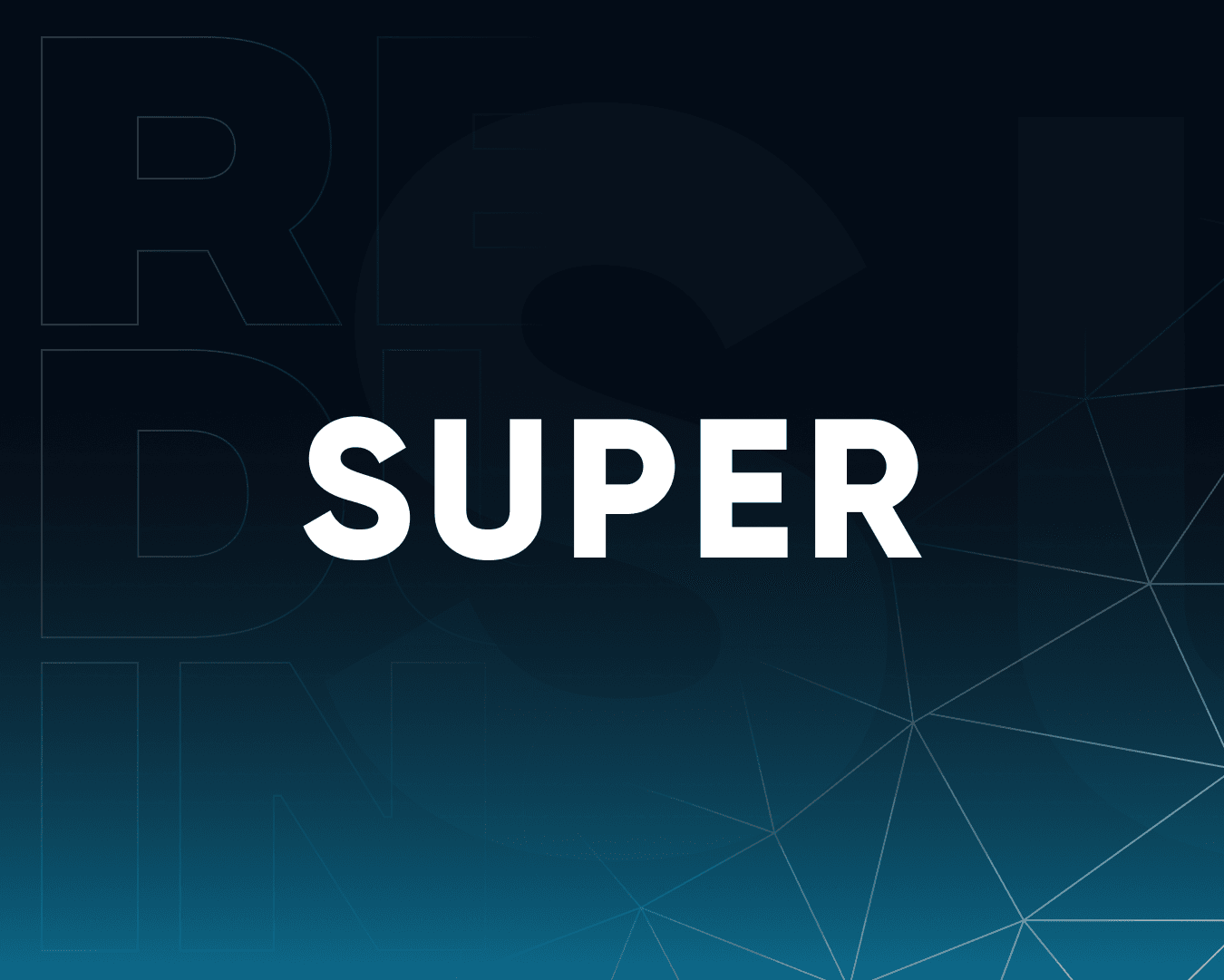
- Eulen FiveM Menu Assistance

- MemeSense CS2 Menu Assistance

- KaZo: FiveM Software Assistance

- Busan Products Assistance

- Aggressive SOT Menu Assistance

- Lunar FiveM Spoofer Assistance

- Pellix CS2 Menu Assistance

- Ethereal GTA 5 Menu Assistance

- Predator CS2 Menu Assistance

- Kernaim CS2 Menu Assistance

- Baimless Products Assistance
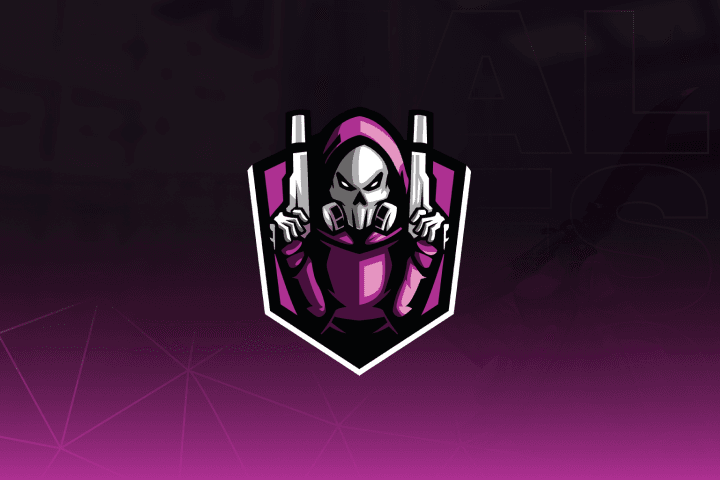
- Overdose Products Assistance
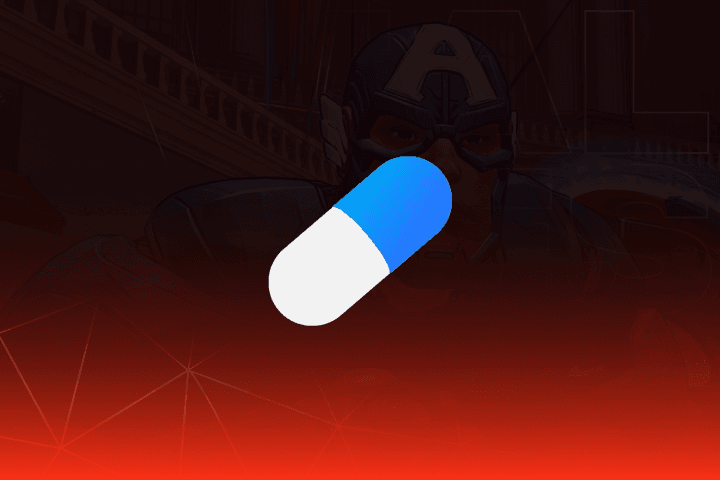
- Nemesis SOT Menu Assistance
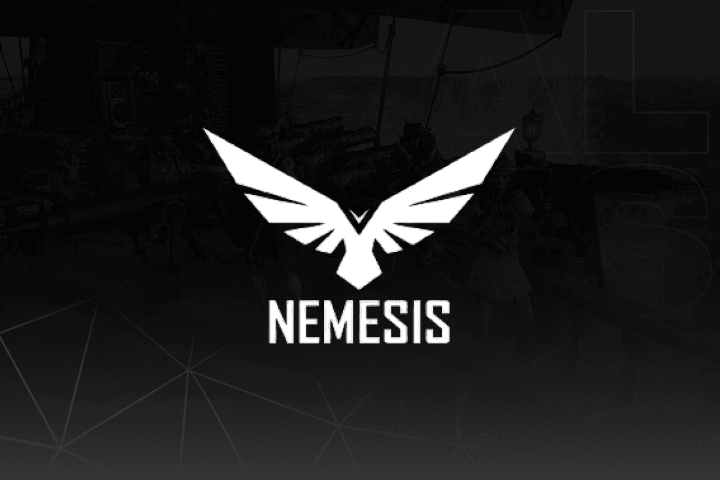
- TZX Fivem Menu Assistance

- Lumia Fivem Menu

- Keyser FiveM Menu Assistance

- Subscription Assistance

- Susano FiveM Menu Assistance

Contact Us
Where do you guys reside?
Real Dudes Inc is based in Houston, Texas. Specifically:
5318 Weslayan St, Houston Texas 77005
For Legal Matters:
For legal matters, our contact address is realdudesinc@realdudesbusiness.com
How can I reach you guys for support?
You can either reach out to us via email at realdudesinc@realdudesbusiness.com
But 99% of our support is handled via discord and our on-website livechat support (you should see a bubble appear at the right hand bottom of the screen). Our after sale support for customers who purchased and need aftersale support is handled directly here: discord.gg/realdudessupport