Frequently Asked Questions
FAQ
- Contact Us

- General Support Assistance

- Refund Policy

- Super FiveM HWID Reset Tool Assistance
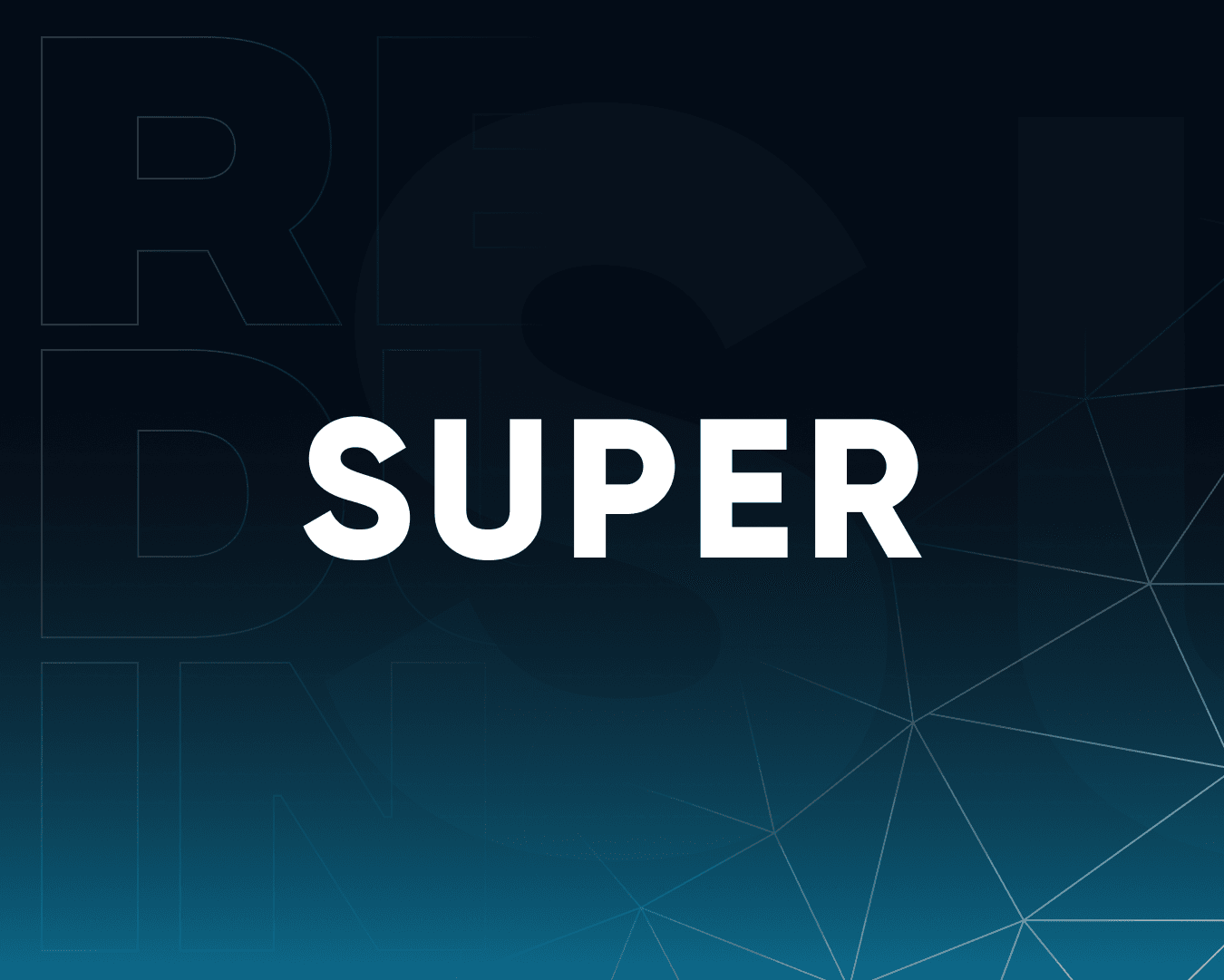
- Eulen FiveM Menu Assistance

- MemeSense CS2 Menu Assistance

- KaZo: FiveM Software Assistance

- Busan Products Assistance

- Aggressive SOT Menu Assistance

- Lunar FiveM Spoofer Assistance

- Pellix CS2 Menu Assistance

- Ethereal GTA 5 Menu Assistance

- Predator CS2 Menu Assistance

- Kernaim CS2 Menu Assistance

- Baimless Products Assistance
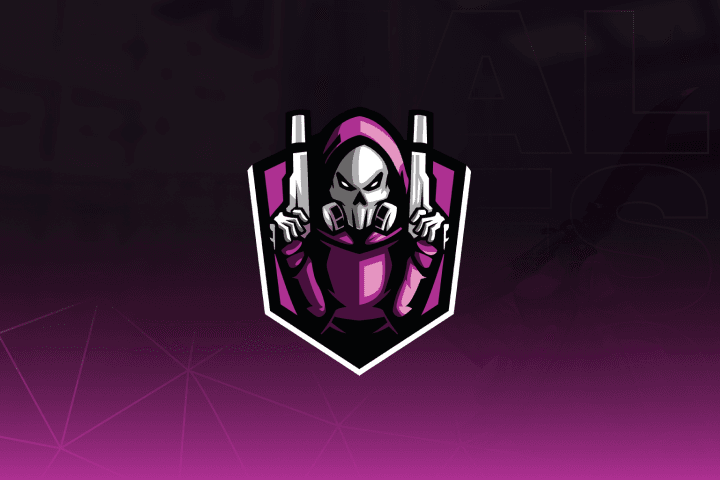
- Overdose Products Assistance
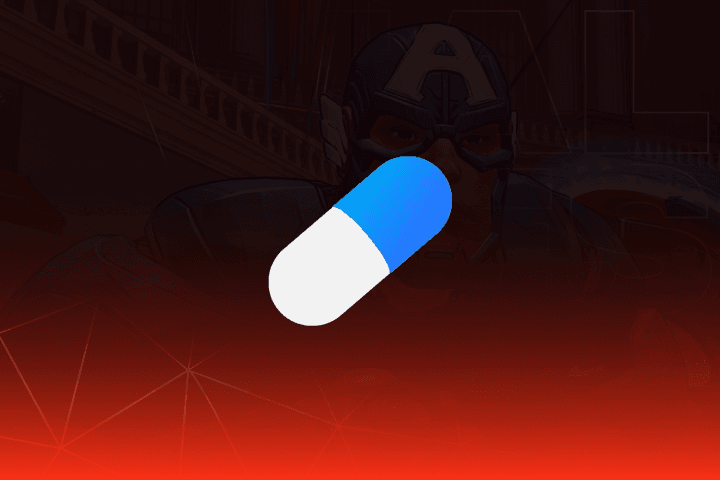
- Nemesis SOT Menu Assistance
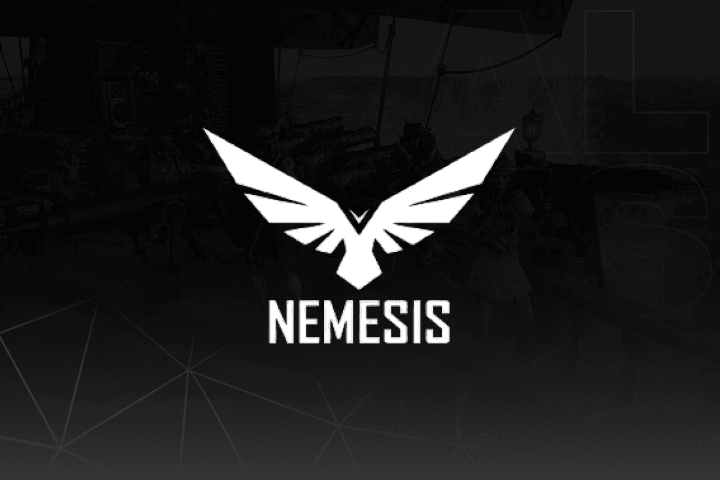
- TZX Fivem Menu Assistance

- Lumia Fivem Menu

- Keyser FiveM Menu Assistance

- Subscription Assistance

- Susano FiveM Menu Assistance

Predator CS2 Menu Assistance
How do I redeem and install?
Step 1: Purchase the Key
- Visit (https://realdudesinc.com) to purchase your activation key for Predator: CS2 Software.
Step 2: Redeem Your Key
- Once you have your key, head to the activation page (https://predator.systems/products/).
- Enter your activation key in the designated field to redeem your software license.
Step 3: Download the Loader
- After activating your key, visit the loader download page.
- Download the Predator loader from the page.
Step 4: Extract and Install the Files
- After the download completes, extract the files from the zip folder to your desired location.
- Run the Predator loader and follow the on-screen instructions to install the software on your system.
Step 5: Log In and Configure Settings
- Once the installation is complete, open the Predator loader and log in using the credentials you set during activation.
- Customize your settings according to your preferences, and start the software.Step 1: Purchase the Key
- Visit (https://realdudesinc.com) to purchase your activation key for Predator: CS2 Software.
Step 2: Redeem Your Key
- Once you have your key, head to the activation page (https://predator.systems/products/).
- Enter your activation key in the designated field to redeem your software license.
Step 3: Download the Loader
- After activating your key, visit the loader download page.
- Download the Predator loader from the page.
Step 4: Extract and Install the Files
- After the download completes, extract the files from the zip folder to your desired location.
- Run the Predator loader and follow the on-screen instructions to install the software on your system.
Step 5: Log In and Configure Settings
- Once the installation is complete, open the Predator loader and log in using the credentials you set during activation.
- Customize your settings according to your preferences, and start the software.
Basic requirements
We highly recommend you to follow these steps if you are experiencing troubles with launching our software:
- Disable antivirus + delete it if needed
- Disable Microsoft Defender
- Disable all driver Anti-cheats:
If you have Faceit:
- launch cmd as an admin and write “sc stop faceit”
If you have Valorant:
- launch cmd as an admin and write “sc stop vgc” then “sc stop vgk”
- Make sure, that you are NOT using “-vulcan” launch option (we do not support it)
- Make sure, that time in Windows settings is synchronized
"An error occured in the secure channel support" / "The request has timed out" / "The operation timed out"
**Reason: **
Traffic is being blocked by something (Anti-cheat, Anti-virus, Firewall, Internet provider)
Solution:
- Fully delete anti-virus + other anti-cheats - sometimes disabling it is not enough, it requires full uninstallation;
- Resync your time + region in Windows settings;
- Try out enabling/disabling vpn
How do I fix "Internal public server error"?
Reason:
Traffic is being blocked by something (Anti-cheat, Anti-virus, Firewall, Internet provider)
Solution:
- Fully delete anti-virus + other anti-cheats - sometimes disabling it is not enough, it requires full uninstallation
How do I fix "Reason: [<code>] sym: <some info"?
Create ticket in support section (https://predator.systems/support). Provide screenshot of this information there: Press WIN + R, type “winver”
How do I fix "Reason: modules::load_module: failed to create section"?
Fully delete anti-virus + other anti-cheats - sometimes disabling it is not enough, it requires full uninstallation
If you are still experiencing problems - feel free to create ticket in support section: https://predator.systems/support
Additional links
Support: https://predator.systems/support
Website: https://predator.systems/
Telegram: https://t.me/der_kollya