Frequently Asked Questions
FAQ
- Contact Us

- General Support Assistance

- Aggressive SOT Menu Assistance

- Refund Policy

- Super FiveM HWID Reset Tool Assistance
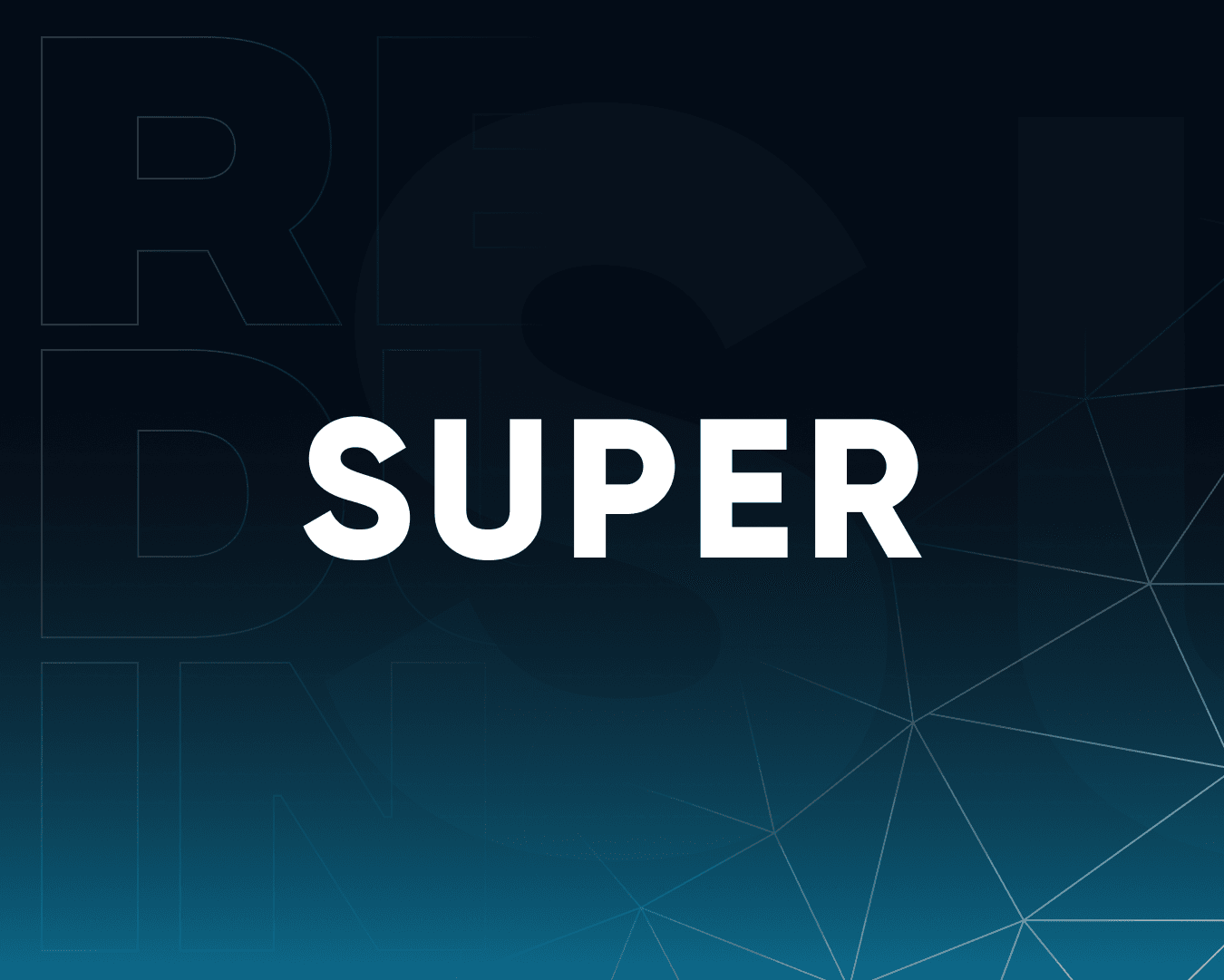
- AMP: Call of Duty Software Assistance

- Eulen FiveM Menu Assistance

- MemeSense CS2 Menu Assistance

- TateWare Software

- Pellix CS2 Menu Assistance

- SMBIOS: Apex Legends Software Assistance

- Ethereal GTA 5 Menu Assistance

- TZX Fivem Menu Assistance

- Lumia Fivem Menu

- J.J.S: Rocket League Software

- Keyser FiveM Menu Assistance

- Subscription Assistance

- HX Software FiveM Menu Assistance

- Predator CS2 Menu Assistance

- Susano FiveM Menu Assistance

- Kernaim CS2 Menu Assistance

SMBIOS: Apex Legends Software Assistance
How can I register/redeem my key?
Step 1: Download the Loader
- Official Loader Link: https://smbios.net/client-launcher.exe
- Save the
.exefile somewhere easy to find (like your Desktop)
Step 2: Prepare Your PC (Required)
- Press
Ctrl + Shift + Escto open Task Manager - Go to the Performance tab → select CPU
- Confirm Virtualization: Enabled
- Press the Windows key, search Core Isolation
- Open it and ensure Memory Integrity is OFF
Step 3: Set Up the Overlay (Using Streamlabs)
- Go to https://streamlabs.com and download Streamlabs Desktop
- Create a Streamlabs account and log in
- In Streamlabs:
- Go to Settings → Game Overlay
- Enable In-Game Overlay
- Disable the two extra options below it
- Go to Settings → Hotkeys
- Set a key for Toggle In-Game Overlay (e.g. F8 or Insert)
- This hotkey must be pressed before launching the cheat
Step 4: Run the Loader and Install Cheat
- Right-click the loader (
client-launcher.exe) → Run as Administrator - Click Yes when prompted to begin Auto-Setup
- Your PC will automatically restart
- After reboot:
- Launch the loader again → log in
- Generate your Private Build → it will auto-open
- Click Load Hypervisor → PC will restart again
- After reboot:
- Open Streamlabs
- Press your overlay hotkey
- Launch the loader again → log in
- Click Load Cheat and follow on-screen prompts
Step 5: Launch Apex Legends
- Launch the game after cheat is loaded
- Menu will appear in the lobby or in-game
- Use Insert to toggle menu visibility
Final Checklist
- Loader downloaded: https://smbios.net/client-launcher.exe
- Virtualization enabled in Task Manager
- Memory Integrity OFF in Core Isolation
- Streamlabs overlay properly configured
- Hotkey set and pressed before cheat injection
- Private Build generated and loaded successfully
- Apex Legends launched after loader
I'm getting BSOD while using the cheat, what can I do?
- Please open “Core Isolation” and disable Memory Integrity
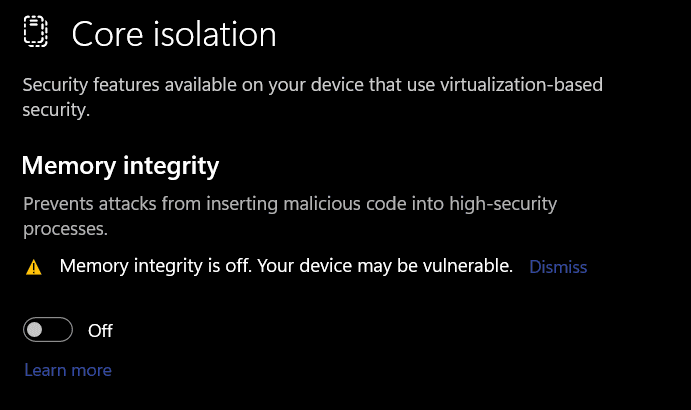
My PC restarts everytime I try to load hypervisor and "load cheat" near appears
-
Run CMD as admin and enter this command
sfc /scannow, then openTPM.mscand check it saysCompatible TPM cannot be found, if it doesn’t say this then you must disable TPM in your BIOS-if you need help doing so please open a ticket -
If the issue still persists open
msinfoand checkVirtualization Based Securityis Running - if it’s not, open CMD as admin and enterbcdedit /set hypervisorlaunchtype autoand restart your PC
I get Spoofer Error 112 & 113, how to resolve it?
- Please check that you are on a supported Windows version such as W10 22H2, if you are then uninstall any kernel anti-virus or software such as Face-it, ESEA, or Kaspersky - if the problem persists please make a ticket in our discord
My error isn't listed in this faq or the provided solution isn't working.
- Please open a ticket in our discord to receive support, try your best to describe the issue or attach a video/screenshot of the problem Discord
Additional Links
Discord: https://discord.com/invite/39qft8MShf
Website: https://smbios.net/