Frequently Asked Questions
FAQ
- Contact Us

- General Support Assistance

- Aggressive SOT Menu Assistance

- Refund Policy

- Super FiveM HWID Reset Tool Assistance
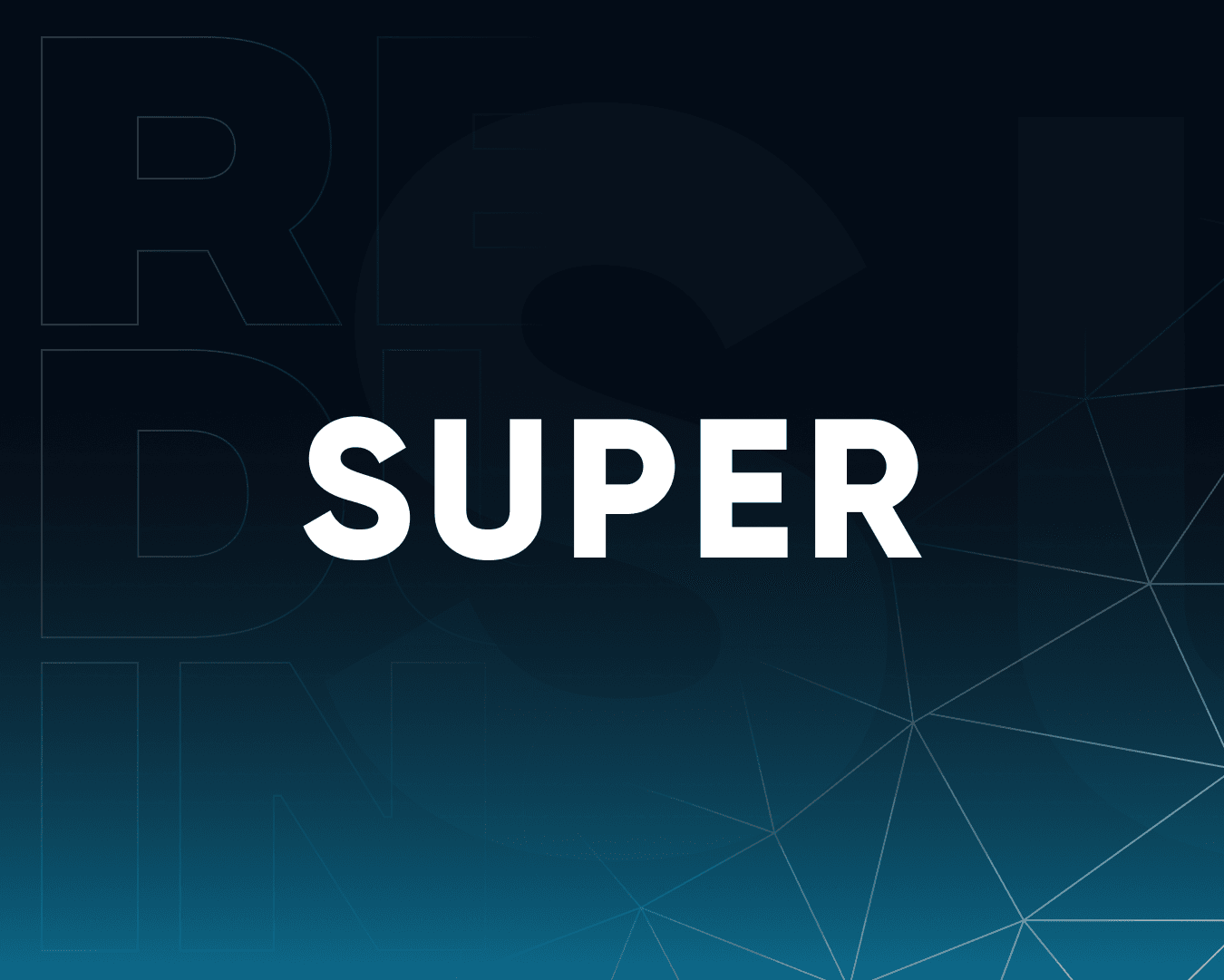
- AMP: Call of Duty Software Assistance

- Eulen FiveM Menu Assistance

- MemeSense CS2 Menu Assistance

- TateWare Software

- Pellix CS2 Menu Assistance

- SMBIOS: Apex Legends Software Assistance

- Ethereal GTA 5 Menu Assistance

- TZX Fivem Menu Assistance

- Lumia Fivem Menu

- J.J.S: Rocket League Software

- Keyser FiveM Menu Assistance

- Subscription Assistance

- HX Software FiveM Menu Assistance

- Predator CS2 Menu Assistance

- Susano FiveM Menu Assistance

- Kernaim CS2 Menu Assistance

HX Software FiveM Menu Assistance
How can I register & redeem my HX key?
To redeem the key and download HX, follow these steps:
- Register on the HX Panel Site using the provided link. When entering your Discord ID, ensure it’s in numerical format. If you’re unsure how to find your Discord ID, refer to the tutorial video provided below.
- After the registration is done, open a ticket in our discord support and then an admin will verify your order and will role you in HX discord server.
Discord: https://discord.gg/realdudessupport
Video tutorial: https://youtu.be/TagOwr8GVM0
Panel Website: https://panel.hxcheats.tech
I get "failed match identifiers error", how can I fix this?
To resolve this you will need to reset your HWID. Please do the following:
- Download HX HWID grabber (check image below)
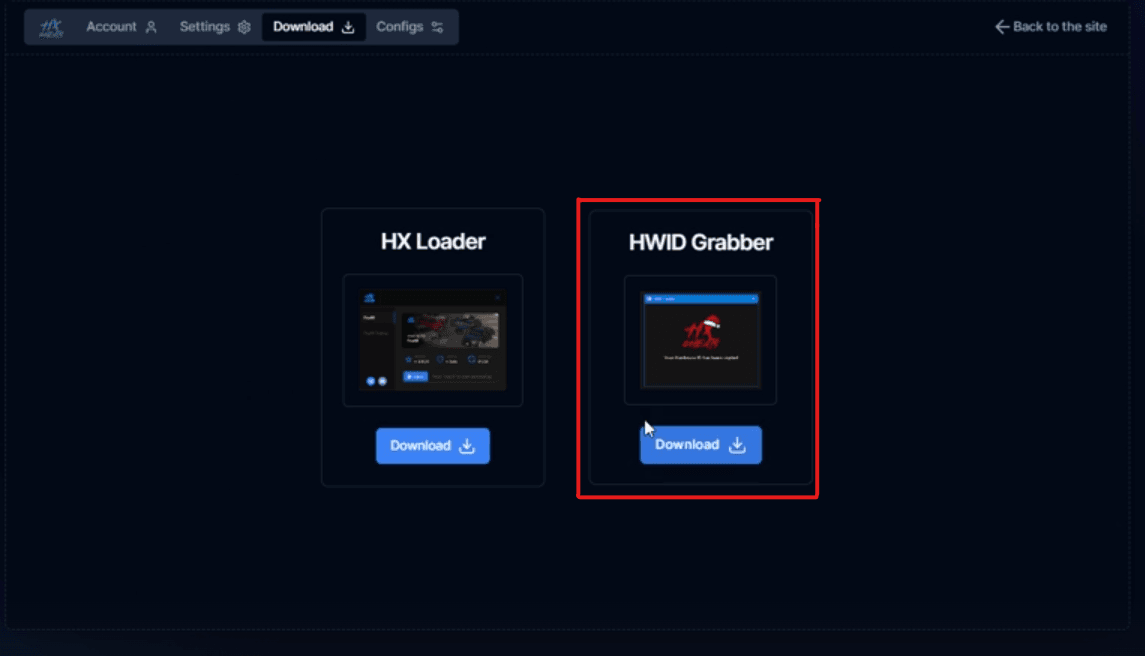
- Run the downloaded exe file, and it will automatically copy the HWID for you.
- Go to your account in HX site panel and paste the copied HWID (check image below)
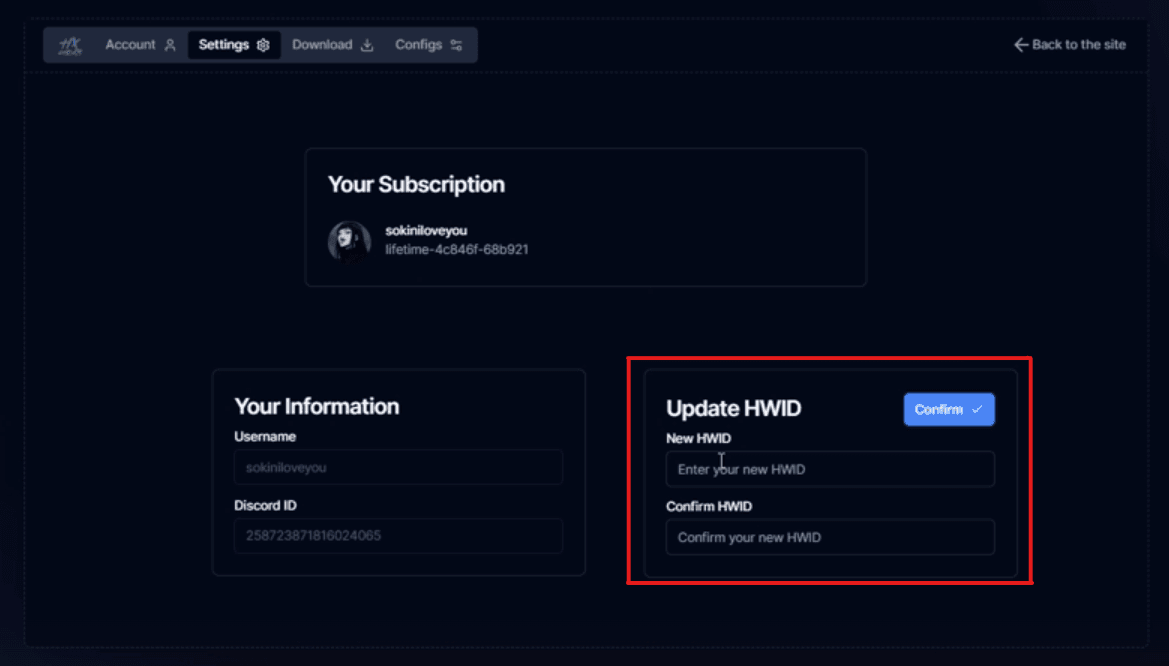
- Your HWID now has been reset, check the video tutorial below if you are still confused following the steps.
Video Tutorial: https://streamable.com/1rurxw
How do I manually make fivem full screen (if HX is giving full screen errors)?
If the menu doesn’t open in full screen, check this tutorial:
Additional HX links:
Community Discord: https://discord.gg/hxsoftwares
Support Discord: https://discord.gg/hxsupport
**Website: ** https://hxcheats.com