Frequently Asked Questions
FAQ
- Contact Us

- General Support Assistance

- Aggressive SOT Menu Assistance

- Refund Policy

- Super FiveM HWID Reset Tool Assistance
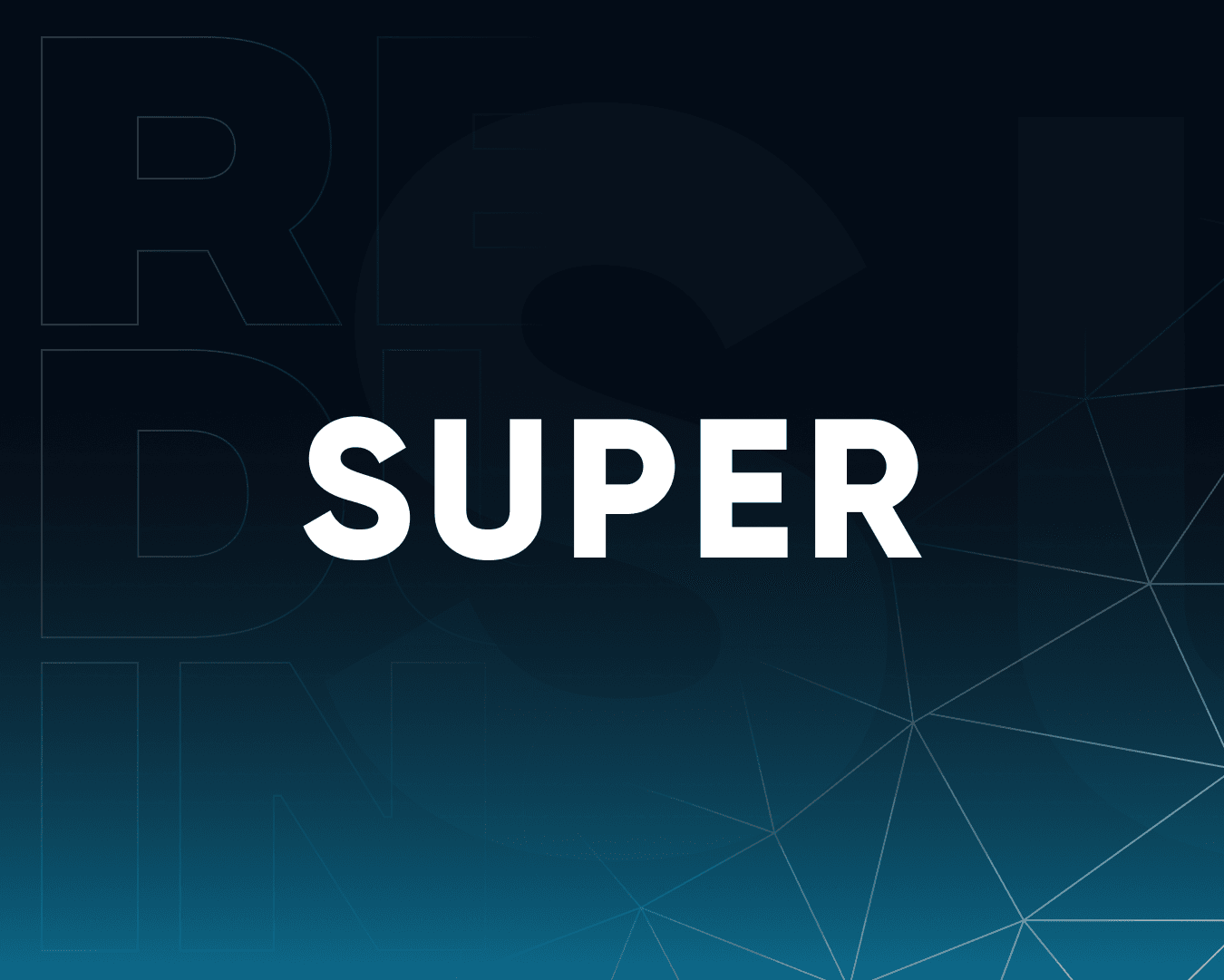
- AMP: Call of Duty Software Assistance

- Eulen FiveM Menu Assistance

- MemeSense CS2 Menu Assistance

- TateWare Software

- Pellix CS2 Menu Assistance

- SMBIOS: Apex Legends Software Assistance

- Ethereal GTA 5 Menu Assistance

- TZX Fivem Menu Assistance

- Lumia Fivem Menu

- J.J.S: Rocket League Software

- Keyser FiveM Menu Assistance

- Subscription Assistance

- HX Software FiveM Menu Assistance

- Predator CS2 Menu Assistance

- Susano FiveM Menu Assistance

- Kernaim CS2 Menu Assistance

TateWare Software
How do I redeem the key and download?
System Requirements
- Windows 10-11 (1803 - 23H2): Fully supported and working.
Pre-Installation Steps
- Uninstall Antivirus / Anti Malware: Make sure to uninstall (not just “disable”) any antivirus or anti-malware software.
- Disable ALL Antivirus Software:
- For Windows Defender, use Defender Control (run as administrator).
Installation Steps
- Download and Install Windows Redistributables and Runtimes:
• vc_redist.x86.exe
• vc_redist.x64.exe - Download and Install DirectX:
• DirectX Unpacker: This is an unpacker, you have to install it from the folder you unpack it to. - Download, Open & Install Rivatuner :
• Guru3D.com-RTSS.zip - Enable Discord Overlay ( NOT LEGACY )
Getting Started
- Visit Your email to obtain your key.
- Go to UDPCloud to register your key.
- After registration, you will be directed to the main dashboard.
- Click on Download to get the client.
Running the Loader
- Open Action Recorder & Launch the loader and log in with the credentials you used to register your license.
- Note: The loader may close the first time after logging in. Simply reopen it and log in again.
- Once logged in again, you will be prompted to Press F2 in the lobby ( NOT MARVEL RIVALS ) -> ENSURE DISCORD OVERLAY POPS UP BEFORE PRESSING F2
NOTE: FOR MARVEL RIVALS -> MENU WILL NOT AUTO APPEAR PRESS [ DELETE ] KEY TO OPEN/CLOSE MENU.
Keybind: DELETE key to OPEN and CLOSE menu
How do i download the loader?
Step 1: After u purchasing ur key, head over to https://udpcloud.com/.
Step 2: If this is ur first time using tateware, click on “Register now”. If not, u can buy a new key at https://www.realdudesinc.com/store
Step 3: After loging in click on the “Download Client” Button on the right side.
Step 4: The loader should start downloading, and ur ready to go!
How do i download Action recorder?
Step 1: Go to https://actionrecorder.com/ and click on the big green “Download Now” button.
Step 2: After the program is downloaded, you can now open it.
Step 3: Minimize the progam, DO NOT CLOSE IT!
Step 4: You are now ready to open the Tateware loader.
How do i install Windows Redistributables and Runtimes?
Step 1: Download the next 2 things: https://aka.ms/vs/16/release/vc_redist.x86.exe and https://aka.ms/vs/16/release/vc_redist.x64.exe
Step 2: After downloading them, run them and follow the instructions.
Step 3: The program should be downloaded, and ur ready to
How to turn off core isolation?
Step 1: Open the Windows Settings.
Step 2: Go to Privacy & security → Windows Security.
Step 3: Click Device Security.
Step 4: Under Core isolation, select Core isolation details.
Step 5: Toggle Memory Integrity off and
How can i fix the loader not opening or instant closing?
Step 1: Download the next file
Step 2: Press WindowsButton + r and type in the next command: C:\Windows\System32\drivers\etc and then press enter.
Step 3: Now drag the “hosts” file into that directory.
Step 4: The problem should be fixed!
How do i fix the "memory" error?
Step 1: download and extract all the files from this link: https://www.techpowerup.com/download/visual-c-redistributable-runtime-package-all-in-one/
Step 2: Right click on the .bat file, and click on “Run as administrator”.
Step 3: Follow the on-screen instructions.
Step 4: Now restart ur pc, and you should be ready to go!
Critical Error: Unable to access system configuration
Error screenshot
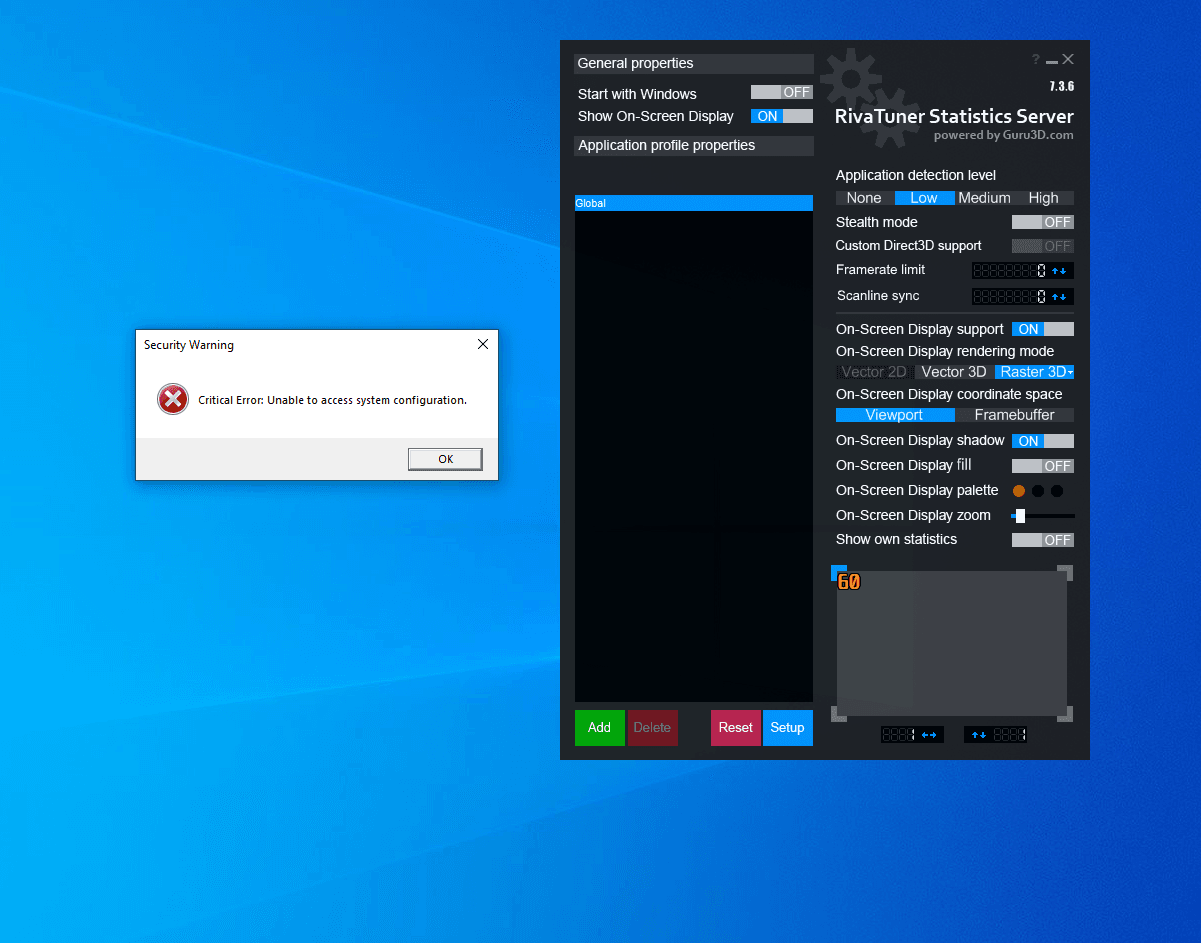
Solution:
- Download hosts (please see attached file)
- Press WindowsButton + r
- Type C:\Windows\System32\drivers\etc and press enter
- Drag the “hosts” file into that directory
I keep crashing on Marvel Rivals, how do I fix?
Download and run this software
TateWare Links
Website: https://udpcloud.com/
Discord: https://discord.gg/SSvsUX4rGK