Frequently Asked Questions
FAQ
- Aggressive SOT Menu Assistance

- Comp Killer CS2 Menu Assistance

- Eulen FiveM Menu Assistance

- Lethal Rainbow 6 Menu Assistance

- MemeSense CS2 Menu Assistance

- Rebound GTA5 Menu Assistance

- Phantom X GTA5 Menu Assistance

- redENGINE Mod Menu Assistance

- General Support Assistance

- Super Spoofer Assistance

- J.J.S Apex Menu Assistance

- Klar Rainbow 6 Menu Assistance

- Ethereal GTA 5 Menu Assistance

- Reported Spoofer Assistance
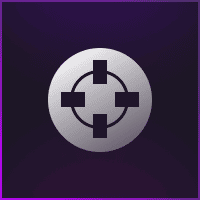
- Fecurity CS2 Menu Assistance

- Cartel CS2 Menu Assistance

- Fecurity Grazy-Zone Menu Assistance

- TZX Fivem Menu Assistance

- Subscription Assistance

- HX Software FiveM Menu Assistance

- Predator CS2 Menu Assistance

- Susano FiveM Menu Assistance

- C.WIN Fortnite Menu Assistance

- Kernaim CS2 Menu Assistance

- J.J.S Fortnite Menu Assistance

C.WIN Fortnite Menu Assistance
How do I setup before injecting?
Pre-Setup:
- Disable WinDefender fully via Defender Control: https://www.sordum.org/downloads/?st-defender-control.
- Disable all Exploit Protection Settings then Restart PC.
Step 1: Disable spectre & meltdown protections: https://www.grc.com/inspectre.htm
Step 2: Run CMD as admin and do the following commands:
-
reg add “HKEY_LOCAL_MACHINE\SYSTEM\CurrentControlSet\Control\Session Manager\Memory Management” /v FeatureSettingsOverride /t REG_DWORD /d 3 /f
-
reg add “HKEY_LOCAL_MACHINE\SYSTEM\CurrentControlSet\Control\Session Manager\Memory Management” /v FeatureSettingsOverrideMask /t REG_DWORD /d 3 /f
Step 2: Disable all Network and Firewall protections
Only do this If on Windows 11:
- Type “Regedit” in the windows search bar and open it.
- Navigate to “HKEY_LOCAL_MACHINE\SYSTEM\CurrentControlSet\Control\CI\Config\VulnerableDriverBlocklistEnable” and set the value to 0.
- If you dont see a DWORD called “VulnerableDriverBlocklistEnable” then create a new DWORD named VulnerableDriverBlocklistEnable and set to 0.
- Restart PC.
How do I redeem my key and download?
Download Instructions (make sure you have done the pre-setup mentioned above):
Step 1: Redeem & download your loader here: https://cheatutopia.com/
Step 2: Make sure the game is closed and then run the loader and enter your key.
Step 3: Wait until the loader asks you to enter your key again
Step 4: Re-enter your key
Step 5: Once the client says “Press any key to inject when in game…” Open the Game (do not open it before this point)
Step 6: When in lobby or game, go back to the client and press any key to inject.
Step 7: Upon injection, press Insert to Open/Close the Menu.
Why is the cheat loader saying that my PC is not compatible?
- You likely entered the key wrong when downloading the loader, make sure there is no typos or empty spaces when you type in the key or else the loader won’t be valid.
I need help with the cheat, how do I get support?
- You can contact C.WIN Discord support by opening a ticket.
C.WIN Links
Discord: https://discord.gg/cwin
Website: https://thegamescheats.com/forum/