Frequently Asked Questions
FAQ
- Super Spoofer Assistance

- Aggressive SOT Menu Assistance

- Eulen FiveM Menu Assistance

- MemeSense CS2 Menu Assistance

- General Support Assistance

- TateWare Software

- AMP: Call of Duty Software Assistance

- Pellix CS2 Menu Assistance

- SMBIOS: Apex Legends Software Assistance

- Ethereal GTA 5 Menu Assistance

- Reported Spoofer Assistance
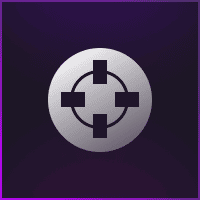
- Fecurity CS2 Menu Assistance

- Fecurity Grazy-Zone Menu Assistance

- TZX Fivem Menu Assistance

- Lumia Fivem Menu

- SafestCheats Valorant Menu Assistance

- J.J.S: Rocket League Software

- Keyser FiveM Menu Assistance

- Subscription Assistance

- HX Software FiveM Menu Assistance

- Predator CS2 Menu Assistance

- Susano FiveM Menu Assistance

- Kernaim CS2 Menu Assistance

Fecurity CS2 Menu Assistance
System requirements
Windows requirements
- System must be in UEFI BIOS mode, if you’re system isn’t in UEFI mode then you may need to reinstall windows.
- Make sure you run the official builds of Windows.
Windows 10 | Windows 11
**WE DONT GUARANTEE THAT THE SOFTWARE WILL WORK ON THIRD-PARTY ASSEMBLIES OF WINDOWS
**
Windows Support Table
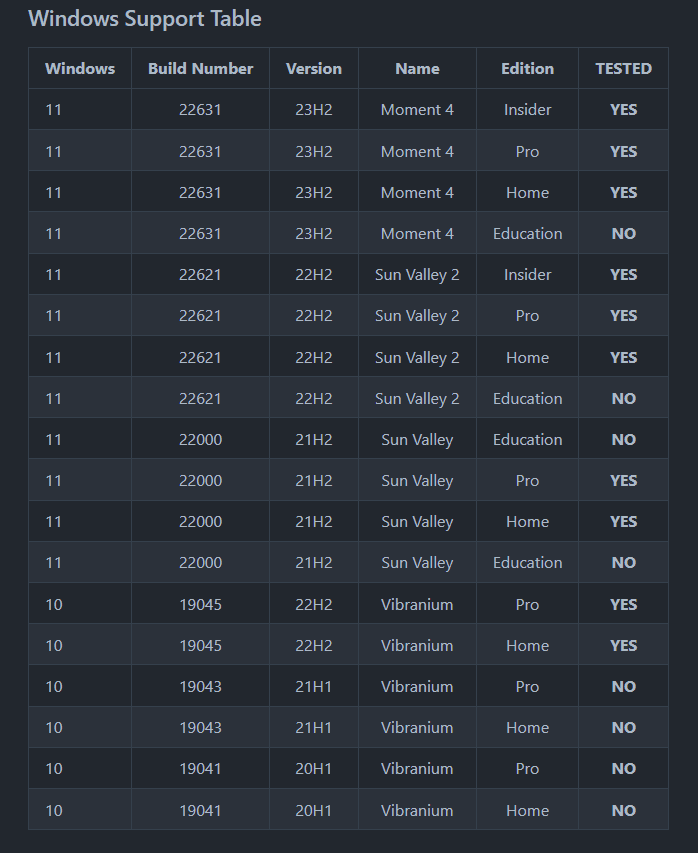
Is this cheat easy to use?
Using this cheat should be easy even for beginners. To start with it, make sure you sign up on the cheat loader and then follow the part that explains how to use the cheat.
Is this cheat stream proof?
No, this cheat will show up for your viewers when you stream, so it is not stream proof.
How do I disable Secure Boot?
Disabling secure boot can be done via the motherboard bios, each motherboard has a different bios UI, but you can simple search your bios model in google and search how to disable secure boot in the said motherboard model.
Here’s a common video tutorial but your motherboard’s bios UI may vary: Video tutorial
How do I fix the HyperV issue?
Enable an option in the bios called “virtualization”, this should fix hyperv issue.
Do I need to disable protections and anti-virus to use the cheat?
If you plan to use this cheat without any issues, you need to ensure that you turn off your anti-virus protection to avoid false positives. Also, make sure to enter your computer’s BIOS and turn off the secure boot feature.
If you’re just using the window defender then follow these steps to turn if off.
- Go to settings and in ‘Privacy & Security’ select ‘Windows Security’
- Select ‘Virus & threat protection’
- Click on ‘Virus & threat protection settings’
- Under ‘Real-time protection’ click the switch so it says ‘Off’
Can I play in fullscreen?
Yes, this cheat is made to work in fullscreen mode, so avoid using it in windowed or borderless mode unless you’re willing to encounter some errors.
Does it support Faceit or ESEA?
No, this cheat does not support either of them.
My PC blue screened what to do?
If encountering this issue, ensure that you have followed all necessary steps, including disabling Safe Boot, TMP, and any active anti-virus protection. Additionally, to prevent false positives, ensure that Virtualization is disabled on Windows. Following these steps, restart your computer and proceed to run the client application to enjoy its functionality.
When I run the client and my PC restarts and I start CS the cheat doesn't appear.
It can sometimes take up to a minute for it to inject so just wait patiently.