Frequently Asked Questions
FAQ
- Aggressive SOT Menu Assistance

- Eulen FiveM Menu Assistance

- Lethal Rainbow 6 Menu Assistance

- MemeSense CS2 Menu Assistance

- Rebound GTA5 Menu Assistance

- Phantom X GTA5 Menu Assistance

- Super Spoofer Assistance

- redENGINE Mod Menu Assistance

- General Support Assistance

- TateWare Software

- J.J.S Apex Menu Assistance

- Ethereal GTA 5 Menu Assistance

- Reported Spoofer Assistance
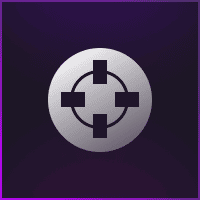
- Fecurity CS2 Menu Assistance

- Cartel CS2 Menu Assistance

- Fecurity Grazy-Zone Menu Assistance

- TZX Fivem Menu Assistance

- Lumia Fivem Menu

- SafestCheats Valorant Menu Assistance

- Subscription Assistance

- HX Software FiveM Menu Assistance

- Predator CS2 Menu Assistance

- Susano FiveM Menu Assistance

- Kernaim CS2 Menu Assistance

- J.J.S Fortnite Menu Assistance

J.J.S Apex Menu Assistance
How do I redeem the key and download?
Quick Guide to Redeem License Key:
- Go to J.J.S website and register. https://jjs.lol/
- Menu Access: Press del to open and close the menu.
- Control + F in Lobby: When you see the message box saying “Press Control + F In Lobby,” do the following:
- Download the loader.
Discord support if you have issues/errors: https://discord.gg/HPAGvwb7Xd
How to enable "Virtualization-based Security"?
Open command prompt as ADMIN and run this command:
- bcdedit /set hypervisorlaunchtype auto
How do I check if TPM 2.0 If Off?
Run this exe as ADMIN If it says Cannot Get TPM Date Then Your Good To GO! If Not Go Into Your BIOS And Disable It:
https://cdn.discordapp.com/attachments/1245450305395626087/1267277129004093560/Check_tpm.exe?ex=6714f70c&is=6713a58c&hm=c9d44dccebf3595b18c1b001203c131e62a55c049fcf355903284bb65ee8e282&
How Do I Check My Boot Mode?
Open System Information And Find “Bios Mode” If It says UEFI your Good To Go! If it says “Legacy” Go Into Bios and switch it! ( If it still says legacy use rufus to reinstall and make sure its not "GPT Not "MBR )
How do I Check If I Have A Security Update Installed?
Open command prompt as ADMIN and run this command:
- wmic qfe list brief /format:table
How Do I Uninstall Security Updates?
Open Your Control Panel And Go To “Programs” Then Click “Uninstall A Program” Under “Programs And Features”
Look At The Top Left For “View Installed Updates” Then Look For One That Looks Like A Security Update Right Click And Click “Uninstall” Then Restart!
Why Did My Loader Say "Error"?
No Worries! Just Reopen Loader And Enter Key Again.
Why Did My Loader Instantly Close?
Download “Visual AIO” ( Can Be Found Here https://www.techpowerup.com/download/visual-c-redistributable-runtime-package-all-in-one/ )
Also Refer To Are Windows Security Updates Uninstallation Guide
How Do I Disable Windows auto updates?
Open command prompt as ADMIN and run this command:
- net stop wuauserv
Having high cpu usage?
Enable all yours cores (MsConfig->BootTab->Advanced Options & Make sure “Number of processors” is either max or unchecked)
Loader not responding?
Then open it with VPN ( windscribe , ipvanish , etc) + after you load you can CLOSE VPN
How Do I Install/Setup Medal?
Go To https://medal.tv/ and install it. Once Open Go To The Settings Page And Go To “Overlay” and turn off “Overlay Alerts”
Additional Links
Discord: https://discord.gg/Vy9QAQ4bnu
Website: https://fruityskills.com/customer/login.php