Frequently Asked Questions
FAQ
- Super Spoofer Assistance

- Aggressive SOT Menu Assistance

- Contact Us

- Eulen FiveM Menu Assistance

- MemeSense CS2 Menu Assistance

- General Support Assistance

- TateWare Software

- AMP: Call of Duty Software Assistance

- Pellix CS2 Menu Assistance

- SMBIOS: Apex Legends Software Assistance

- Ethereal GTA 5 Menu Assistance

- Reported Spoofer Assistance
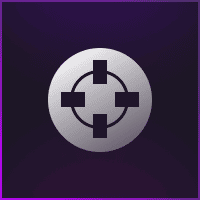
- Fecurity CS2 Menu Assistance

- Fecurity Grazy-Zone Menu Assistance

- TZX Fivem Menu Assistance

- Lumia Fivem Menu

- SafestCheats Valorant Menu Assistance

- J.J.S: Rocket League Software

- Keyser FiveM Menu Assistance

- Subscription Assistance

- HX Software FiveM Menu Assistance

- Predator CS2 Menu Assistance

- Susano FiveM Menu Assistance

- Kernaim CS2 Menu Assistance

Super Spoofer Assistance
FiveM Unban Method (Global & Hardware Bans)
Global & Hardware Bans
Unlinking Accounts & Traces
-
Steam
- Open Steam, click your profile in the top right, then click change account. Then close steam, this will make sure you are logged out of your banned account.
-
Discord
- Open Discord, go to your settings and click on Authorized Apps search for “FiveM” and click deauthorise.
(FiveM Will ask to reauthorise Discord when you load FiveM. Do not authorise Discord on a banned account.)
- Open Discord, go to your settings and click on Authorized Apps search for “FiveM” and click deauthorise.
-
CFX .re
- Head to https://forum.cfx.re/ login to your banned account, go to settings > Security and Deauthorise any devices connected.
(This step is only if you have a CFX account connected.)\
- Head to https://forum.cfx.re/ login to your banned account, go to settings > Security and Deauthorise any devices connected.
-
Windows Local Account
- Go to your Windows settings > Accounts > Your info and switch to local account, this may vary due to Windows 10 / 11. It’s best you use a youtube guide if you are confused.
Windows 10: https://youtu.be/cdY1wVpwoVM
Windows 11: https://youtu.be/9ElHDJYzFMs
Remove Email & Accounts
-
Navigate Email & Accounts
- Open Windows settings > Accounts > Email & Accounts
-
Remove Connected Emails
- For each email address you see, remove the email. Once completed restart your device.
(You must be on a local account before you can remove emails.)
- For each email address you see, remove the email. Once completed restart your device.
Uninstall Xbox Application (RevoUninstaller)
-
Install Revo Uninstaller Free
- Download revo uninstaller free, to remove Xbox applications.
-
Uninstall Xbox Applications
- Open Revo Uninstaller with administrator privileges. Click on Windows Apps on the top bar. Find all applications that have Xbox in there name, right click and select Uninstall then continue with uninstallation. Click Advanced Scan and delete all left over files. (Select All > Delete)
Video Guide: https://vimeo.com/956882971
Spoofing with SuperSpoofer
- Disable Antivirus
- Search for “Virus & Threat Protection” and disable all options, this will make sure you do not get errors, or interfer with our process
- Download SuperSpoofer
- Download the latest version of SuperSpoofer from our customer panel.
- Spoof FiveM
- Login with your license, select SuperSpoofer then Spoof FiveM, once successfully spoofed you can continue with steps.
Launch FiveM
- Launch FiveM
- If FiveM was uninstalled, reinstall FiveM and launch FiveM.
- Use a New Rockstar Account
- FiveM will ask you yo login with a rockstar account. You must use a brand new, unused/unbanned account. If you create one it will not have a FiveM license. It is best you purchase a FiveM Ready account.
(You can use the same account when you restart the PC, as long as you have not been rebanned.)
Full Unban Tutorial - Video Method
FiveM Unban Method (Anticheat Bans, FiveGuard Etc)
Anticheat Bans (FiveGuard Etc)
Unlinking Accounts & Traces
-
Steam
- Open Steam, click your profile in the top right, then click change account. Then close steam, this will make sure you are logged out of your banned account.
-
Discord
- Open Discord, go to your settings and click on Authorized Apps search for “FiveM” and click deauthorise.
(FiveM Will ask to reauthorise Discord when you load FiveM. Do not authorise Discord on a banned account.)
- Open Discord, go to your settings and click on Authorized Apps search for “FiveM” and click deauthorise.
-
CFX .re
- Head to https://forum.cfx.re/ login to your banned account, go to settings > Security and Deauthorise any devices connected.
(This step is only if you have a CFX account connected.)\
- Head to https://forum.cfx.re/ login to your banned account, go to settings > Security and Deauthorise any devices connected.
-
Windows Local Account
- Go to your Windows settings > Accounts > Your info and switch to local account, this may vary due to Windows 10 / 11. It’s best you use a youtube guide if you are confused.
Windows 10: https://youtu.be/cdY1wVpwoVM
Windows 11: https://youtu.be/9ElHDJYzFMs
Remove Email & Accounts
-
Navigate Email & Accounts
- Open Windows settings > Accounts > Email & Accounts
-
Remove Connected Emails
- For each email address you see, remove the email. Once completed restart your device.
(You must be on a local account before you can remove emails.)
- For each email address you see, remove the email. Once completed restart your device.
Uninstall Xbox Application (RevoUninstaller)
-
Install Revo Uninstaller Free
- Download revo uninstaller free, to remove Xbox applications.
-
Uninstall Xbox Applications
- Open Revo Uninstaller with administrator privileges. Click on Windows Apps on the top bar. Find all applications that have Xbox in there name, right click and select Uninstall then continue with uninstallation. Click Advanced Scan and delete all left over files. (Select All > Delete)
Video Guide: https://vimeo.com/956882971
Spoofing with SuperSpoofer
- Disable Antivirus
- Search for “Virus & Threat Protection” and disable all options, this will make sure you do not get errors, or interfer with our process
- Download SuperSpoofer
- Download the latest version of SuperSpoofer from our customer panel.
- Spoof FiveM
- Login with your license, select SuperSpoofer then Spoof FiveM, once successfully spoofed you can continue with steps.
Spoof Network
- Spoof MAC Address
- You need to spoof your MAC address with TMAC. You can download TMAC from https://technitium.com/tmac/
- Use a VPN
- You should use a VPN to bypass AntiSpoof, or IP Bans. These are normally done from FiveGuard & FiniAC. You can find a free VPN or buy a cheap VPN such as mullmad/ipvanish.
Launch FiveM
- Launch FiveM
- If FiveM was uninstalled, reinstall FiveM and launch FiveM.
- Use a New Rockstar Account
- FiveM will ask you yo login with a rockstar account. You must use a brand new, unused/unbanned account. If you create one it will not have a FiveM license. It is best you purchase a FiveM Ready account.
(You can use the same account when you restart the PC, as long as you have not been rebanned.)
Full Unban Tutorial - Video Method
Virtualization
This program requires virtualization, which is currently disabled in your BIOS.
How to check if Virtualization enabled?
- Open Task Manager, go to the “Performance” tab, and check under “CPU” for virtualization status. If it’s disabled, search “Enable virtualization on [your motherboard name]” for instructions.
Video for Windows 10: https://youtu.be/LQIyowZMiY8
Video for Windows 11: https://youtu.be/t8f-zw_wcWM
Memory Access Issue
A temporary memory access error occurred.
- Try running the program a few times.
- If the error persists, restart your PC and try again.
(VGK Interruption)
Vanguard anticheat is preventing the program from functioning.
- Open Command Prompt as Administrator.
- Type sc stop vgk and press Enter.
- Restart the program after disabling Vanguard.
Core isolation must be disabled.
To disable core isolation, press windows search and search for “Core isolation” then click on it and disable all the options.
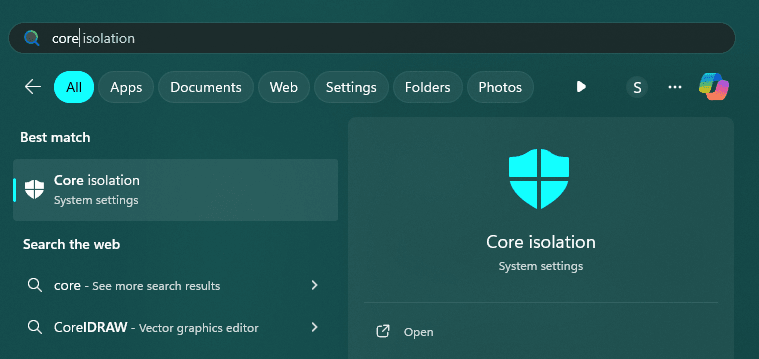
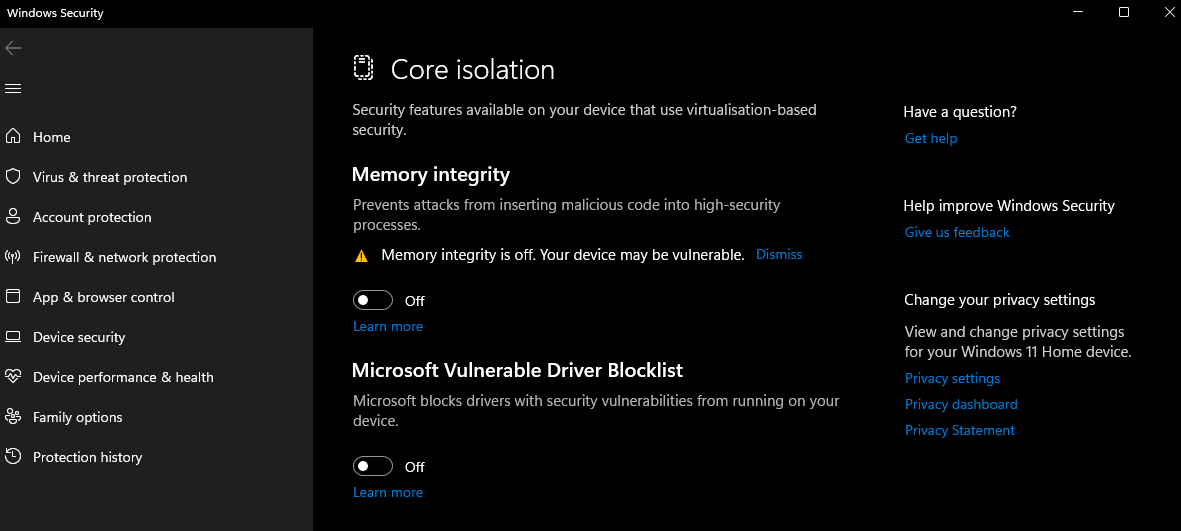
Make sure both options are turned off, if you do not see Core isolation your Windows may be corrupted.
Vunerable Driver Failure
A vulnerable driver could not be loaded due to Core Isolation is blocking program access, or invalid configuration on your device.
Downgrade Windows
Window versions 24H2 and higher are unsupported, downgrade to Windows 23H2 or lower to resolve your issues.
HyperV Enabled
HyperV must be disabled to load the spoofer, you may enable once spoofed however disable whilst spoofing.
KM_MAP_ERR
- Disable Antivirus Protection
Click Windows Search and search “Virus & Threat Protection” open the application, and click “Manage settings” Disable each option shown this includes, Real-time protection, Cloud-delivered protection, Automatic sample submission, Tamper protection
how to fix BSOD error
- Disable core isolation
- Download and Run this bat file https://files.catbox.moe/9lf6dt.bat
0xSFR24XBX (Failed to block Xbox live presences)
- Go to file explorer and navigate to C:\Windows\System32\drivers\etc
- See if you have a file named hosts
- If you do see the file then delete it and create a new file called “hosts” with no extension
- If you do not see the file then create a new file called “hosts” with no extension
Your “hosts” file must not have an extension for example “hosts.txt” to make sure it has no extension on file explorer click “View” and navigate to “Show” and check “File name extensions”
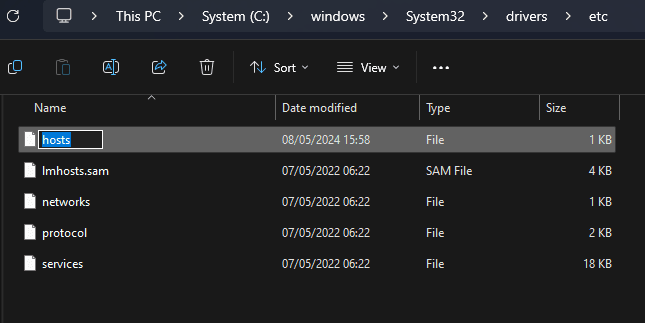
0xSFR24DOWN (Failed to download external drivers) | 0xSFR24RUN (Failed to map external drivers)
- Virus & Threat Protection
The main cause is that virus and threat protection is enabled you can disable this in virus and threat protection settings. Please note that normally only Real-time protection blocks our application but is safer to turn them all off so there is no interference. You can re-enable once spoofed.
To get to virus and threat protection settings: Click Windows -> Search “Virus & threat protection” -> Click “Manage settings” below “Virus & threat protection settings”
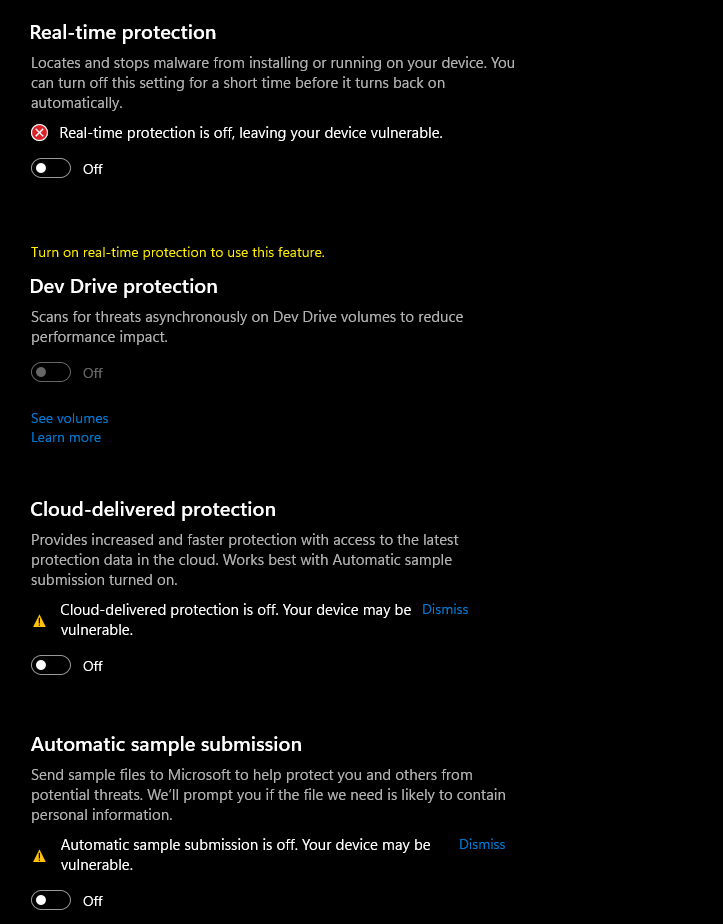
Error Code 0xffffffffc035001e
This error code occurs because virtualization is not enabled on the current device.
1: Enable Virtualization in BIOS
- Restart your computer and enter the BIOS/UEFI settings (usually by pressing Del, F2, or a similar key during boot).
- Locate the Virtualization Technology or SVM Mode option under the Advanced or CPU Configuration section.
- Enable the option and save changes before exiting.
2: Verify Virtualization
- Open Task Manager (Ctrl + Shift + Esc).
- Go to the Performance tab and check if Virtualization: Enabled appears under CPU.
Security Updates
One cause of 0xVUNDRV is recent security updates, you must uninstall these.
Video: https://youtu.be/24YkTcmP2OM
Additional links
Discord: https://discord.gg/cfxunban
Support Discord: https://discord.gg/rRAXeMs3u4
Documentation: https://docs.bypassed.ac/methods/fivem
Website: https://superino.gg/