Frequently Asked Questions
FAQ
- Super Spoofer Assistance

- Contact Us

- Aggressive SOT Menu Assistance

- Eulen FiveM Menu Assistance

- MemeSense CS2 Menu Assistance

- General Support Assistance

- TateWare Software

- AMP: Call of Duty Software Assistance

- Pellix CS2 Menu Assistance

- SMBIOS: Apex Legends Software Assistance

- Ethereal GTA 5 Menu Assistance

- Reported Spoofer Assistance
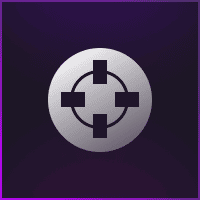
- Fecurity CS2 Menu Assistance

- Fecurity Grazy-Zone Menu Assistance

- TZX Fivem Menu Assistance

- Lumia Fivem Menu

- SafestCheats Valorant Menu Assistance

- J.J.S: Rocket League Software

- Keyser FiveM Menu Assistance

- Subscription Assistance

- HX Software FiveM Menu Assistance

- Predator CS2 Menu Assistance

- Susano FiveM Menu Assistance

- Kernaim CS2 Menu Assistance

SafestCheats Valorant Menu Assistance
How do I install SafestCheats’ hacks?
Cheat Load Process
- Download loader
- Make sure the game is closed and then run the Loader and enter your key
- Wait until the Loader asks you to enter your key again
- Re-enter your key
- Once the client says “Press any key to inject when in game…” Open the Game (do not open it before this point)
- When in lobby or game, go back to the client and press any key to inject
- Upon injection, press Insert to Open/Close the Menu
Loader download site: https://www.mygames-online.com/
Why is the cheat loader saying that my PC is not compatible?
- You likely entered the key wrong when downloading the loader, make sure there is no typos or empty spaces when you type in the key or else the loader won’t be valid.
Is it undetected?
- Our Valorant hacks are designed to be stealthy and undetected, always staying one step ahead of Riot’s Vanguard anti-cheat system. We continuously update our cheats to ensure they remain fresh and hidden. Plus, we include an HWID spoofer to protect your hardware, acting like a high-tech shield. This way, even if Vanguard tries to snoop around, your account and devices will be as secure as your favorite snack stash.
My injection keeps failing how to fix?
Click the blue link if you’re experiencing injection failures, use this only if injection failed.
I need help with the cheat, how do I get support?
- You can contact SafeestCheats Discord support by opening a ticket.
What types of cheats are available?
- Aimbots so accurate they’ll make you feel like a sharpshooter in an action film (without the dramatic explosions).
- ESP (Extra Sensory Perception) to tap into your inner psychic and spot enemies through walls as if you have superhero vision.
- Wallhacks to keep an eye on enemies hiding behind cover because peek-a-boo is for kids, not tactical shooters.
- And, of course,** undetected hacks** so stealthy, they could work as secret agents, keeping you safe from anti-cheat penalties.
SafestCheats Links
Discord: https://discord.com/invite/3e7a3D5fBP
Loader Download: https://www.mygames-online.com/
Website: https://safestcheats.com